In today’s modern world, teachers are faced with an ever more difficult task of keeping their resources and their lives organized. It feels like greater demands are being expected from teachers and that our job is becoming more difficult. Here are some simple things you can do to both keep yourself more organized, and in the long run save yourself a lot of time.
Google has a number of wonderful applications, and I’m going to talk about a couple of them in a bit of detail here because they will help you immensely, once you know their power. I have been using the calendar application provided by Google for a year and a half now, quite successfully, to both store my lesson plans, and keep track of my schedule. The other application I use multiple times daily is Gmail.
It has a number of important features that I should mention. The first is that you can have as many calendars as you like, and switch the display between the calendars. This allows you to, for instance, share a calendar with someone else and overlay your calendars to find a common meeting time by looking for the places where neither of you have something scheduled. It also allows you to edit a private calendar and then easily switch to editing a public calendar. Another nice feature is the ability to subscribe to your calendar and receive daily reminders about what you have planned for the day in email form.
The best feature of the Google calendar, in my opinion, is the ability to set it as either private or public. When your calendar is private, you can invite individual people to view your calendar, but otherwise it remains hidden from the public. My wife is subscribed to my calendar and I to hers, and we can share information between the two of us pretty easily. However I also have a public calendar I’ve created and I provide a link on my class blog so the students can see the calendar.
As for Gmail it has a number of cool features. The interface is extremely easy to use, and includes useful features like creating automatic filters for your incoming email messages, labelling conversations to make them easier to find in the future, and built in chat with other Gmail users. You can also add widgets to your Gmail page, like for example embedding a display of your personal Google calendars or a comic of the day application. The size allocated to you is gigantic at over 7 gigabytes of space and counting. I almost never delete any of my messages, and with their custom "Search your mail" feature, you’ll never lose an email again.
Both of these applications work together to provide you much of the power of Outlook on Windows, but accessible from anywhere you have an internet connection. As well, I am fairly sure you can access these two applications from your iPhone or Blackberry, and I have some seen tutorials on keeping your portable information devices synced with your Google applications. These two applications together can save you a lot of time and effort keeping track of information you have received and things you have to do.
I’ve been using Google Sites with my students on a recent project, and it is a very easy way to create a website, either for personal or professional use. You can easily create multiply web sites, and invite students (or anyone with an email address) to help you build a site, while keeping your other sites separate. As well, each site can individually be set to be publically viewable, or viewable by invite only.
In your Google sites you can embed pictures, videos, and Google calendars. This gives you an easy way to take the calendar you created using Google calendar and display it for your students, allowing students and parents to view your school schedule. Saves a lot of time when negotiating with your students about when to meet them for extra tutoring.
Try out these web applications sometime. Trust me, you won’t regret it.
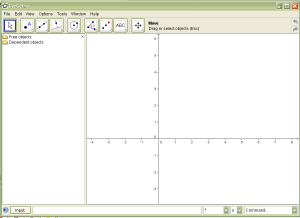 There are a lot of good open source programs out there, but not many of them have direct application to a mathematics classroom the way
There are a lot of good open source programs out there, but not many of them have direct application to a mathematics classroom the way 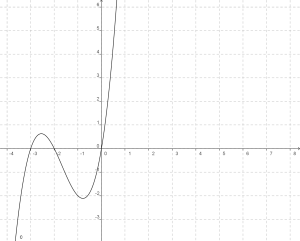 There are 2 cool things I like about Geogebra. The first is that you can export your working file as a dynamic worksheet on a web page, which means you can easily make what you are working on web ready. The second feature which I use all of the time is the ability to export my current file as a picture in PNG (and a few others) format. This allows me to use Geogebra to create graphs for inclusion in my online posts, something my students and I use Geogebra for all the time.
There are 2 cool things I like about Geogebra. The first is that you can export your working file as a dynamic worksheet on a web page, which means you can easily make what you are working on web ready. The second feature which I use all of the time is the ability to export my current file as a picture in PNG (and a few others) format. This allows me to use Geogebra to create graphs for inclusion in my online posts, something my students and I use Geogebra for all the time.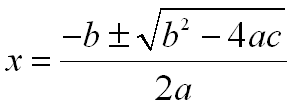 One difficulty faced by any mathematics teacher who wants to present material online is formatting of their documents. Ideally, you’d like to be able to add equations to your online documents as easily as you can to Microsoft Word. Unfortunately, this is not the case.
One difficulty faced by any mathematics teacher who wants to present material online is formatting of their documents. Ideally, you’d like to be able to add equations to your online documents as easily as you can to Microsoft Word. Unfortunately, this is not the case. At our rather large high school in Thailand, we have a 1 to 1 laptop program. Every student in the high school has a laptop, which they are supposed to bring to class. After a year and half working with these laptops, I discovered the joys and pitfalls of such a system.
At our rather large high school in Thailand, we have a 1 to 1 laptop program. Every student in the high school has a laptop, which they are supposed to bring to class. After a year and half working with these laptops, I discovered the joys and pitfalls of such a system. For example, I can tell the kids to ‘copy and paste’ and to ‘create a screen-shot’ and most of the kids know how to do this stuff. I can also give instructions like ‘copy the URL for the image and paste it into the textfield on the image uploader’ and they can do it.
For example, I can tell the kids to ‘copy and paste’ and to ‘create a screen-shot’ and most of the kids know how to do this stuff. I can also give instructions like ‘copy the URL for the image and paste it into the textfield on the image uploader’ and they can do it. The first problem is that if you plan a lesson that involves everyone needing a laptop and one or more students does not have their laptop, you can find yourself going to your backup pretty quickly. Students have difficulty keeping their laptops virus clear because of all of the file sharing they do. They also sometimes just forget their laptops at <insert the location here>.
The first problem is that if you plan a lesson that involves everyone needing a laptop and one or more students does not have their laptop, you can find yourself going to your backup pretty quickly. Students have difficulty keeping their laptops virus clear because of all of the file sharing they do. They also sometimes just forget their laptops at <insert the location here>. A project I have done with my 9th grade students now for 4 years in a row, is to have them do some quadratic modelling. When I worked in London, I was really lucky because the students were creating trebuchets and catapults in their Design class. So we had a class where the students took their models they created in Design up to the nearest park, and we took digital footage of the trebuchets in action.
A project I have done with my 9th grade students now for 4 years in a row, is to have them do some quadratic modelling. When I worked in London, I was really lucky because the students were creating trebuchets and catapults in their Design class. So we had a class where the students took their models they created in Design up to the nearest park, and we took digital footage of the trebuchets in action. Something I have been doing for the past three years now is using a blog with my classroom. I have developed my practices with the blog over time and so far here are some of the things I have been doing with it.
Something I have been doing for the past three years now is using a blog with my classroom. I have developed my practices with the blog over time and so far here are some of the things I have been doing with it.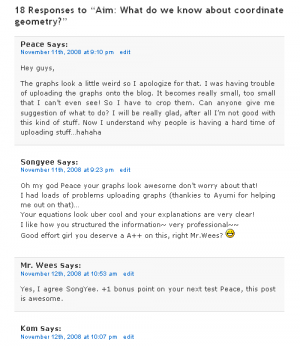 As soon as I did this, it became clear to me that not all of my students were reading the blog on a regular basis. So this year I implemented another change, students would be marked on their full participation in the classroom blogging. Not only would they be rotating through responsibility for creating summaries of that day’s class, they would have to post comments on the summaries for other student’s summaries. This way I could guarantee that students were at least reading each other summaries. The comments students have produced have mostly been really appropriate and high quality.
As soon as I did this, it became clear to me that not all of my students were reading the blog on a regular basis. So this year I implemented another change, students would be marked on their full participation in the classroom blogging. Not only would they be rotating through responsibility for creating summaries of that day’s class, they would have to post comments on the summaries for other student’s summaries. This way I could guarantee that students were at least reading each other summaries. The comments students have produced have mostly been really appropriate and high quality. When I added the commenting on each other’s posts, something fascinating happened. The quality of the blog summaries improved. Students were aware that I grade the quality of the blog, but that I use a pretty forgiving rubric. If students complete their summary, and it makes sense, they get full marks for participation. What has obviously driven the improvement in their posts has been the awareness that their peers are reading them.
When I added the commenting on each other’s posts, something fascinating happened. The quality of the blog summaries improved. Students were aware that I grade the quality of the blog, but that I use a pretty forgiving rubric. If students complete their summary, and it makes sense, they get full marks for participation. What has obviously driven the improvement in their posts has been the awareness that their peers are reading them. Some of the posts, especially recently have been exceptional. Students have become more comfortable with the format and are incorporating humor and more media into their posts. Graphs and properly formated equations have almost become an expectation for their posts.
Some of the posts, especially recently have been exceptional. Students have become more comfortable with the format and are incorporating humor and more media into their posts. Graphs and properly formated equations have almost become an expectation for their posts.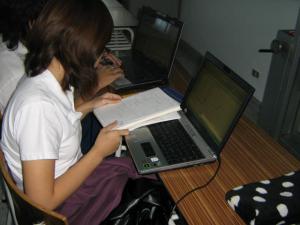 Google has a lot of cool tools they have been working on recently, and I enjoy trying them out. Once in a while they come up with a tool you can use in your classroom right away.
Google has a lot of cool tools they have been working on recently, and I enjoy trying them out. Once in a while they come up with a tool you can use in your classroom right away. The second solution is to use one of the online services offered to use the Latex document format and an elaborate system to convert the Tex documents produced into equations. The one I like best right now is offered by
The second solution is to use one of the online services offered to use the Latex document format and an elaborate system to convert the Tex documents produced into equations. The one I like best right now is offered by  Update: It’s amazing how much my thinking has changed since I wrote this post. I literally cringed as I read the part about homework & test scores.
Update: It’s amazing how much my thinking has changed since I wrote this post. I literally cringed as I read the part about homework & test scores. As secondary mathematics becomes more and more about how you find the solution to a problem and less about what the correct answer is to a problem, it becomes easier to justify assessing students using a project.
As secondary mathematics becomes more and more about how you find the solution to a problem and less about what the correct answer is to a problem, it becomes easier to justify assessing students using a project.