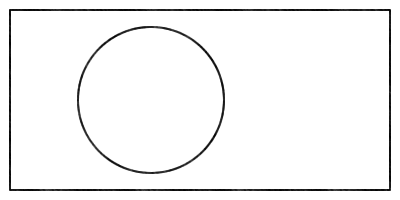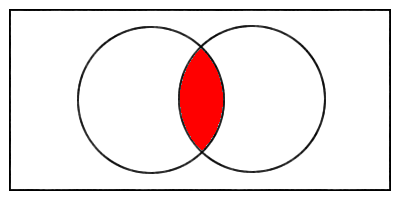So I was just walking up the steps and had an idea. What would a school without a restrictive bell schedule look like? I was wondering about this because I remember so many times this year having students working along in a great groove on one of my projects, and then suddenly time is up and the students all have to move to another room! This is very frustrating, especially if another 10 minutes means they could finish their train of thought.
So what would it take to make this work?
First, teachers would need to have daily small group planning time built into their schedules, probably every morning. They would need to plan how the schedule was going to unfold that day and to review on a daily basis the progress of the students. Technology could be used to help keep track of where students are at so that teachers don’t have to push around gigantic piles of paper. Update: Or as John Holt suggests, we could trust students more and give at least some of them more ownership over this process.
Next, the curriculum would have to be broken down, not into subject areas (except for review possibly for external certification) but by project. Each project would have to have the traditional subjects integrated into it, with percentages (and specific skills or content areas) for how much the project counts towards each subject. Students would have individualized education plans because the teachers would have the time to construct plans for each student. Update: Again, this would be easier if at least some of the students, or all of them at some stage, had more control over what they were learning, and when.
Assessment would be standards based assessment. Partially this is because it is a bit easier to assess a bunch of students who may be at difference places in your curriculum using standards, and partially because I believe that standards based assessment works better than norm referenced assessment. Finally another argument for standards based assessment is that students should move through standards, rather than through grades.
Another thing that might be possible to remove in such a school is the barriers that we construct between students of different ages. Clubs quite often have students working together with very different skill levels and ages, and quite a large number of school clubs work quite well. So it’s not impossible for students of even very different ages to work efficiently together. As well, it might be that students of different ages are working on very similar projects or even the same project (being assessed differently because the standards might be different for each student). So what I envision is a school without grade levels and maybe with a very different layout or structure.
Perhaps this school is architecturally different as well. Students would need some private space to work (maybe in multilevel groups so that older students have the responsibility to check on the younger student’s progress and model appropriate behaviour?), many small group sized rooms, and some wide open places as well. The small work spaces could be offshoots of the general meeting areas which are in turn offshoots of a larger wide open space.
Every student should have to do some physical activity each day. Physical education is SO important for children, their bodies are built to move. It would be one of the core classes in a school like this instead of an aside that is government mandated.
What else do you think this school needs? Are there any schools which are actually like this?
Update: Of course, I’ve made some pretty broad assumptions in the original version of this piece – one of which is that every student should learn exactly the same thing. While I do believe that a liberal education (in which one learns about a wide variety of things) is important, there are many, many different ways to achieve that outcome.
 In the past 3 days, I’ve had 3 different people contact me and ask me if I want to participate in a study. One is a Ph.D. student about to finish her doctorate, another is an IT director for a school district, and the last is a business student who wants some information about a product his group is hoping to build with teachers in mind. Each of these messages was personally addressed to me and cited either my online activities as a reason for the contact, or my interest in technology.
In the past 3 days, I’ve had 3 different people contact me and ask me if I want to participate in a study. One is a Ph.D. student about to finish her doctorate, another is an IT director for a school district, and the last is a business student who wants some information about a product his group is hoping to build with teachers in mind. Each of these messages was personally addressed to me and cited either my online activities as a reason for the contact, or my interest in technology.