The old paper form of a textbook is certain to die. I’m sure of it.
The new form of a "textbook" has a feature list that turns the textbook from something people read to something people experience. Note that this feature list isn’t fantasy, nearly all of these features already exist in some form.
Here are the features I think every textbook should have.
- The textbook should be 100% searchable. No more wondering where eukaryotic appears in the text. You’ll just be able to quickly type in a search term and find all of the places it appears.
- Key words in the text should be linked to explanations of these key terms. Click on the word, find out what it means in this context and what other resources exist to understand it.
- The readability of the text should be individually customizable. Want to challenge yourself and improve your vocabulary? There’s a setting for that. Feel like taking it easy on the reading? There’s a setting for that too.
- Everything in the textbook should allow annotations which should appear as a user generated summary of the textbook itself in another location.
- Users should be able to add bookmarks and tag parts of the textbook with terms so they can self-classify the information. These tags should optionally appear for other users of the same textbook.
- You should be able to comment on any part of the textbook. This could be used to flag out-of-date content or just to ask questions. Each user of a textbook should optionally be able to see everyone else’s comments on various sections of the text. These comments should happen in real time so that users can chat in real time about what they are examining.
- Videos and other multimedia should be included in the textbook where appropriate. Want to talk about MLK’s I have a dream speech? You can include the entire video of his speech as part of the book.
- The textbook should be customizable. Users should be able to edit the content of the textbook and share the updated version of the textbook with other users. When a customization occurs, the original author(s) of the textbook could optionally be notified so they can either accept or reject the changes to the original work.
- The textbook needs to be open source and free. No longer bound by restrictive and antiquated licenses, institutions can create their textbooks and share them with the world.
- Textbooks need to be translatable if they are really going to be free to use for everyone. No longer would the language learners in your class be forced to struggle in your subject just because of a lack of knowledge of the language of instruction. Optionally you could have the textbook display in the language of instruction and have real-time translation services available for any section on demand.
- For any section of the text, real time search of other resources or references needs to be available. Instead of relying on just the opinion of the author(s) of the text, now you can look at other (optionally screened) resources that could help understand some perspective on the subject of the textbook.
- The textbook should be device agnostic and mobile-ready. It shouldn’t matter if the person is reading it on an ereader, a netbook, an iPad, or a cell phone, the textbook should be available anytime, anywhere to anyone.
- The textbook should be built with multiple models of pedagogy in mind. Instead of flatly stating the "facts" for the student reading the textbook, there should be opportunities for experiments, simulations, 3rd virtual worlds, or whatever other alternate forms of representation are available. Inquiry should be built into these textbooks.
- Students should be able to click anywhere in the book and ask the question, "where is this used in the real world?" No more students asking why they are learning this stuff, because the entire learning process would be transparent.
- You should be able to ask an expert on the topic from your textbook. Need more help with the topic than the textbook is providing, or have some more questions? You can call someone for help and ask for advice right through your textbook.
- Your textbook could be a centre of a community of people who are all learning the same material. Not all of you need to be in exactly the same class, but as you work through the textbook and make comments, the textbook learns from you about your learning habits, strengths, and weaknesses, and connects you to the people and resources that you need to understand.
- Any practice or other tasks that need to be done through the textbook should be included, if appropriate, and immediately assessed. No more waiting for feedback.
- The textbook should be modular. This would allow for construction of textbooks from many different sources, potentially choosing the most effectively created resources for each section. Students could create their own textbooks for their personal study, selecting resources that they find to be the most effective for them. In fact, students could contribute modules to a textbook as part of a capstone project for their course.
- The textbook content should include metatags, which should be searchable, so that over time related content can be found, and some of the connections between different content areas are made more clear.
- Update: Thomas Baekdal reminded me of a couple of more important features: First that the textbook be non-linear so that the learner can access it in any order, and that the textbook should allow for embedding from sources anywhere on the web.
- The most important feature I can think of in a textbook should be that it should be at most a place in the learning process, and help the learner develop further questions that they can explore for themselves. It should not be something that stops a learner from wondering.
What else would you like to see in a textbook?
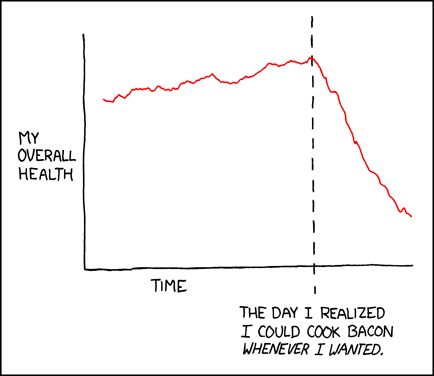

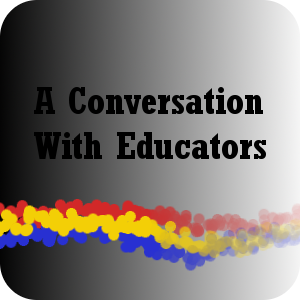 This afternoon I had a great conversation with
This afternoon I had a great conversation with 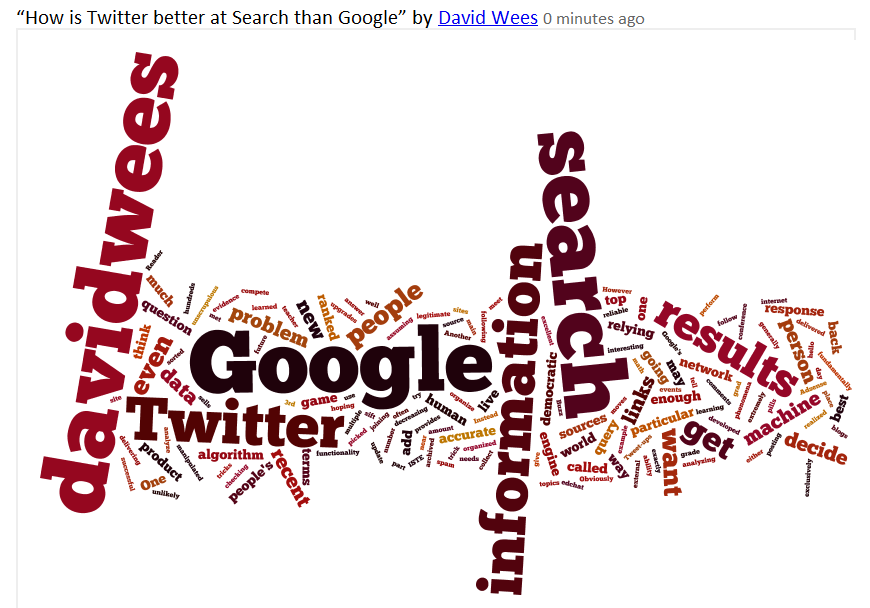
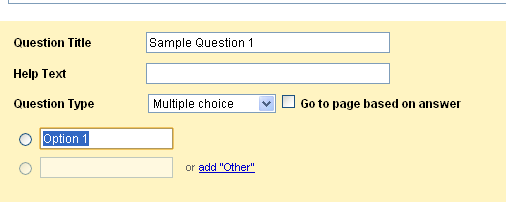 While constructing your form, you are going to alternate between adding page breaks and adding multiple choice questions. Adding a page break separates the form into multiple pages, and allows you to add a new title for the page and new text for each page. Each page will also need a multiple choice question, unless the student only wants the reader to move onto the next page.
While constructing your form, you are going to alternate between adding page breaks and adding multiple choice questions. Adding a page break separates the form into multiple pages, and allows you to add a new title for the page and new text for each page. Each page will also need a multiple choice question, unless the student only wants the reader to move onto the next page.