David Wees
Stratford Hall
Abstract
The British Columbia government recently strongly encouraged that all school districts must provide distributed learning for all interested students in their district. Although the private schools in BC have managed to thus far avoid this requirement, it is conceivably that all schools will eventually be held to this standard. Stratford Hall currently uses a distributed learning platform, but it is meant as an additional tool for a face to face classroom. I propose that we extend this platform to allow for students to take entire courses online if they so choose.
Moodle Proposal
As part of our desire to be an excellent school we have been providing the forefront of what is considered an excellent education. This is best done using sound educational practices and proven pedagogical techniques to best instruct our children. There are a few best practices which we should endeavor to use at our school, one of which is to provide a framework for students who have missed school to be able to catch up on work they have missed in a useful way (Govindasamy, T., 2002). Second, as many school districts in British Columbia have been accepting the initiative by the provincial government to produce distributed learning courses (BCME 2006), this is a new area in which to compete with the public schools.
Description:
Our current structure for our online learning is using the Moodle platform on an ad hoc basis. Some teachers utilize the system, others do not. No one uses the system to its fullest potential, and certainly no one at our school has an entire online course available for our students. We need to rectify this situation in order to continue to compete with the public schools in BC.
Evaluation:
When evaluating which direction to go with our distributed learning, we need to look at the following criterion: cost, time required, usability, and accessibility which are some of the criteria we have discussed as part of my Master’s degree program.
Moodle will be the cheapest platform for us to use in terms of licensing cost. As Moodle is open source we do not need to pay any licensing fee to use Moodle. Any proprietary LMS we might choose will come with an associated yearly license fee.
In terms of time required to work on this project, continuing to use Moodle is the best value as well. Since teachers are already familiar with using Moodle, there will be very little additional training time necessary in order to extend our capabilities. Learning a new learning management system (LMS) would only extend the amount of time this project would take.
Moodle has been shown to have some problems with usability, at least for first time users. There is a bit of a steeper learning curve than with some other LMS which will have to factor into our decision. Although most of our current teachers are trained in the use of Moodle, any new hires will have to undergo training upon arrival at our school. Of course any new LMS we choose would require all of our current teachers to be retrained.
A major factor in choosing to keep our Moodle platform however is accessibility. A major competitor to Moodle, the WebCT LMS, is not usable without JavaScript enabled, which screen readers for the visually impaired do not enable. Moodle has been designed with accessibility for the visually impaired in mind. Extending current British Columbia educational policy regarding accessibility to distributed learning, it is clear that this will be a requirement of our project.
What this project will require more than anything else is time from the teachers to place their course work online. Creation of an online course is quite time-consuming and we should expect that it will take the better part of a year, using teachers working part-time on this project, to complete one course for each teacher. We already have the server resources already allocated to our Moodle platform. We have also invested a fair amount of time training teachers on how to use Moodle, so there will be very little additional training time required.
Objectives:
In the past few years a number of prominent educational institutes have been putting up their courses on the web. This list includes MIT, Stanford, Harvard, and even our local university, the University of British Columbia (Cox, J. 2007),. Universities across North America are rapidly adding distributed learning packages to their services offered in order to compete in a rapidly expanding market. It seems that the number of online secondary programs is rapidly growing (Chen, G. 2003). It must become our objective to be part of this phenomena.
Conclusion:
If we do not join the other public schools in creating this initiative, then we will be lagging behind in our competition, even with the public schools. Our global economy is currently in crisis, the parents of our students are looking to save money wherever they can. One we can ensure that they continue to pay tuition to us and keep their students in our school is by providing more services than the public schools. Although parents value the overall quality of school, they are attracted to unique programs, hence the value of our current Taiko drumming and rock-climbing programs. A distributed learning platform would make us a very attractive deal indeed!
References
Bates & Poole. (2003). “A Framework for Selecting and Using Technology.” In Effective Teaching with Technology. San Francisco: Jossey-Bass.
British Columbia Ministry of Education (BCME) policy, (2006), retrieved from http://www.bced.gov.bc.ca/policy/policies/spneed_distance_ed.htm on June 7th, 2009
Govindasamy, T. (2002), Successful implementation of e-Learning: Pedagogical considerations, Retrieved from http://www.sciencedirect.com/science on June 7th, 2009
Cox, J. (2007), MIT digitizes its courses, throws them online, and asks ‘What now?”, Retrieved from http://www.networkworld.com/news/2007/112907-mit-digitizes-courses.html on June 7th, 2009.
Chen, G. (2003). What is an online high school? Retrieved from http://www.publicschoolreview.com/articles/8 on June 7th, 2009
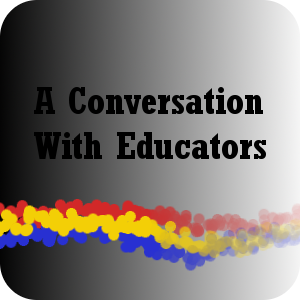 This afternoon I had a great conversation with
This afternoon I had a great conversation with