Article directed at our school’s parent population, reposted with permission from my school’s monthly magazine, The Imprint
Your kids have grown up never knowing a world without personal computers, but most of you can still remember the time you first used a computer. The world is changing rapidly and a huge part of that change is driven by technology. Learning is still the same, but the tools for learning are changing.
Here are some simple tips for improving your personal learning, which I’ve shared with your students and will now share with you.
Currently when you need to know something, you probably start with a Google (or alternate search engine) search for that topic. Maybe you scan through the first 10 to 20 results or so, and develop your opinion from those results. You also ask the people around you what they think the answer to your question is. You might try and find some relevant books from the library, or make a few phone calls. In any case, the flow of information for you probably looks like this:
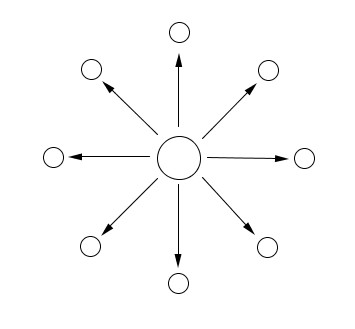
You are at the center, actively looking for useful sources of information. The problem is, it’s a lot of work and it takes a lot of time. Here’s what your information gathering should look like in the 21st century:
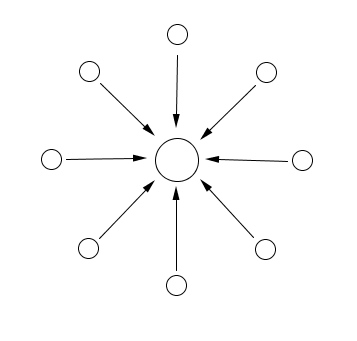
Now, information is flowing toward you, instead of you always searching for the information you need. The question is, how do you develop the second method of gathering information?
Here’s some simple tricks to get you started, and if you get stuck at any of the steps you can ask your kids to help you out. They love being able to help adults out; trust me, we ask them for advice on technology all the time as teachers.
Start by signing up for something called an RSS reader; Google reader is a good choice here. If you want to know what an RSS reader is, check out this video available online here: http://www.commoncraft.com/rss_plain_english
Next, head to your favourite websites and look for the RSS icon which looks like this (but a lot smaller):

This icon tells you that the website you are looking at publishes something called an RSS feed, which you can click on to subscribe to in Google Reader. Now you can check Google reader on a regular basis instead of all of those websites, and read the updates there instead. If a particular website does not have an RSS icon you can copy the address of the website and subscribe in Google reader anyway; it will still update you whenever there are changes to that website.
Another very useful service is called Google Alerts. If you navigate in a web browser to http://google.com/alerts you can sign up for Google search results, which will be delivered once a day either to your email or to your RSS reader. You can also add multiple alerts for different search terms. Think of it as Google searching the Internet for you each day and sending the top new results to you.
You become the center of the information flowing toward you, instead of the other way around. You will now have more time to do more useful activities, like kicking a ball around with your kids or going for a walk in the park.
Next issue we will talk about the power of social media and how you can leverage it to make your searches for information even more powerful.
John Parent says:
Thanks for the tips! I am going back to school after my last child left the house! I struggle fitting in and finding the knowledge that I need.
September 7, 2011 — 10:08 pm
David Wees says:
Here’s the link the next article I published in this series for the parents at my school.
September 7, 2011 — 10:35 pm