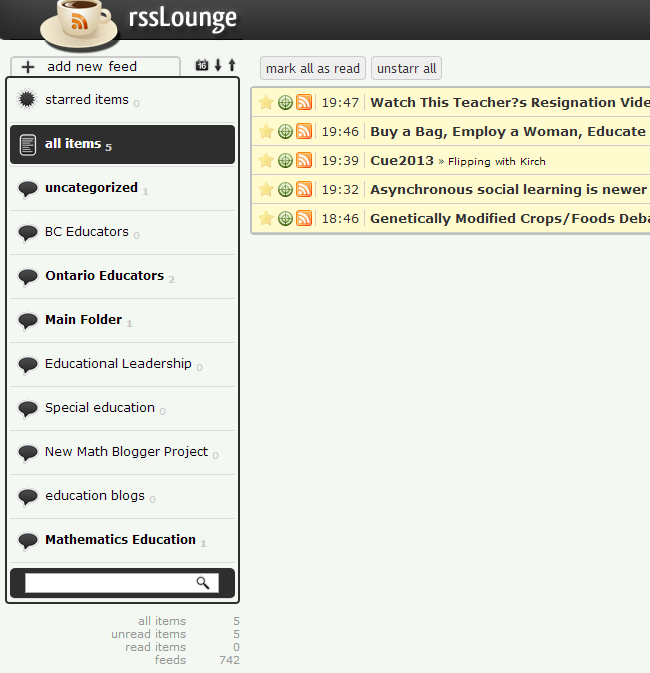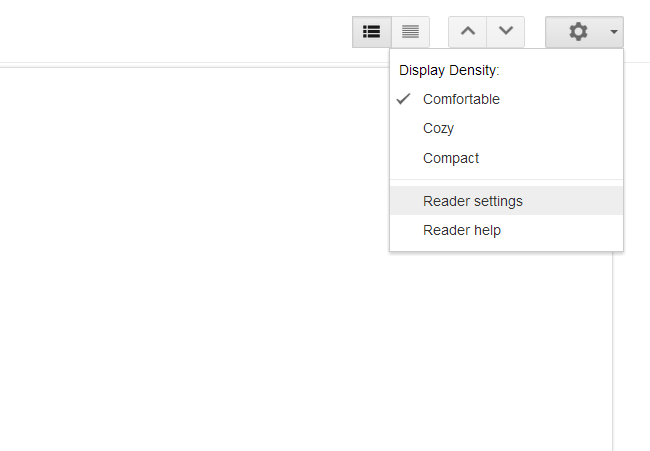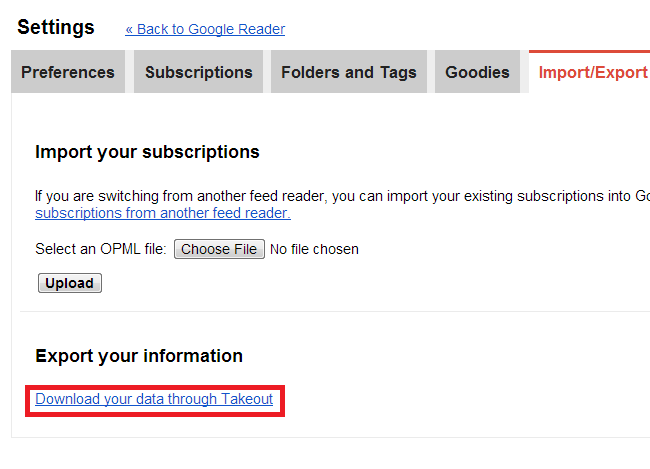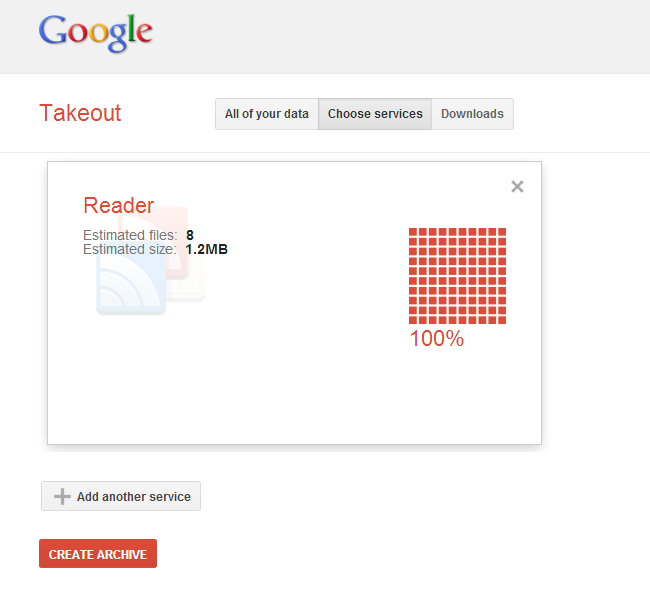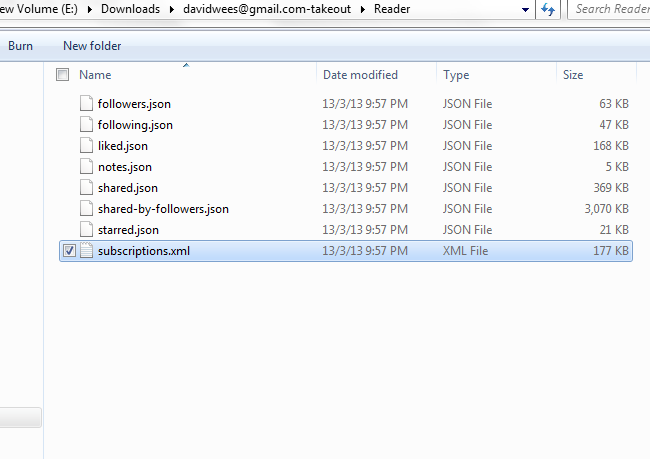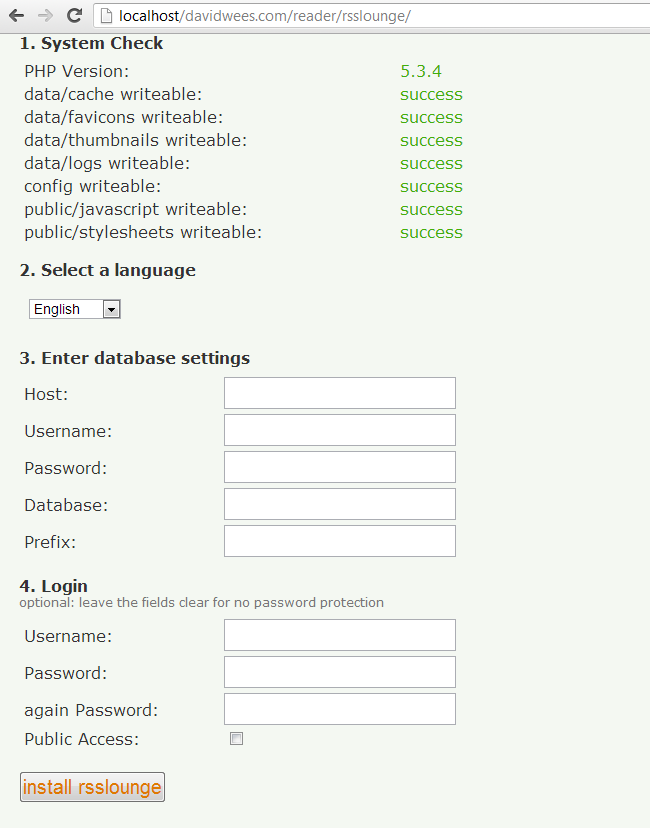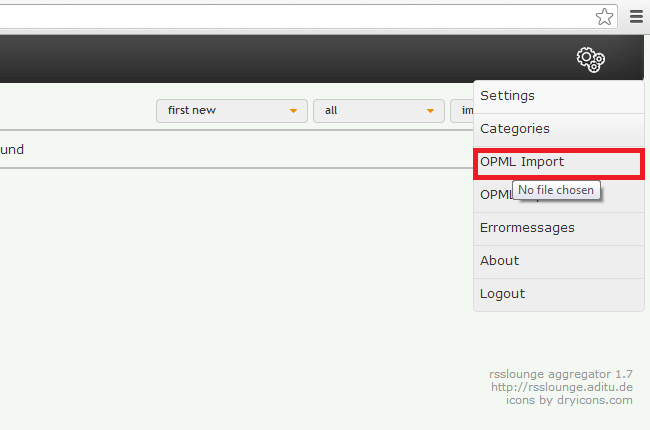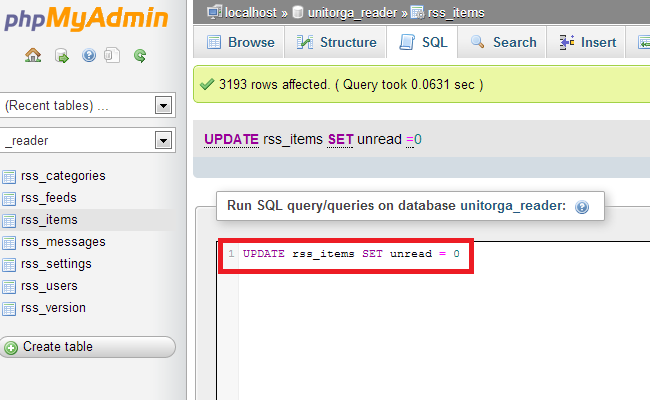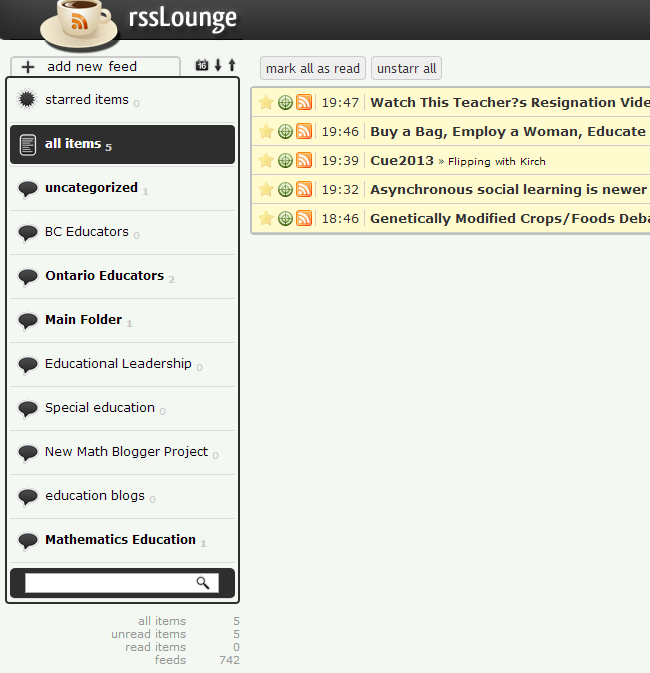A few weeks ago I read someone (whom I cannot remember…) predict that Google Reader would soon disappear, and this person was right. Fortunately, I took the advice at the time and started looking into alternatives as Google just announced that Google Reader will be shut down in July.
First, I exported all of my RSS feeds from Google Reader. To do this, I needed to find the export option, which is hidden in the settings page.
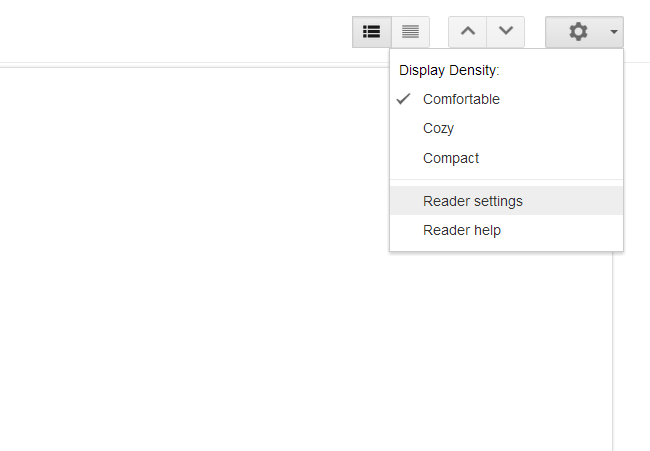
Next, I had to find the export link. I noticed right away that this exporting process used to be a LOT easier. Sigh.
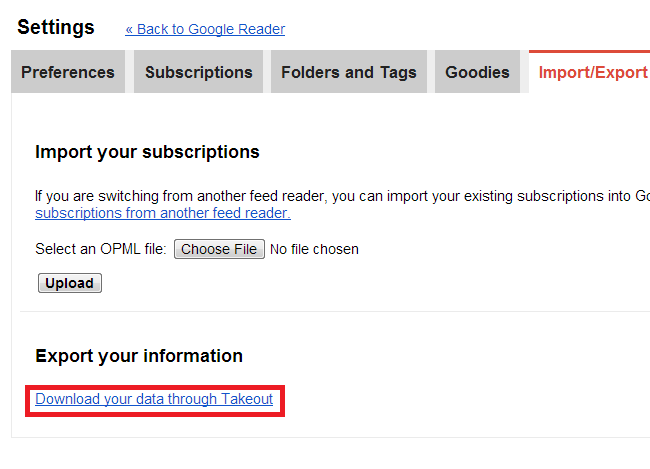
Clicking on this link took me to a sign-in page for Google’s Takeout service (which seems to be a utility for exporting any of your data out of Google). After a couple of failures, I finally managed to download an archive of my Google Reader information.
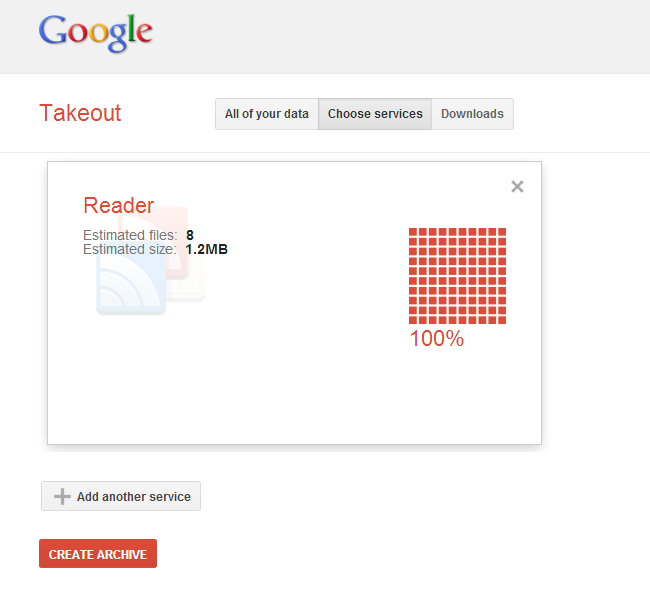
Clicking on Create Archive generated an archive of my RSS subscriptions, which I then had to download and extract (I recommend 7Zip for this). Inside this archive was the one file I wanted, the OPML file for my subscriptions. I knew I would need this file so I could import my subscriptions into another service.
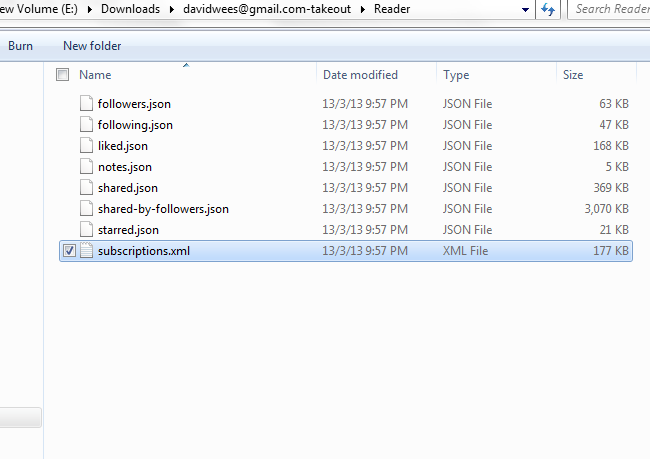
Once I had a copy of my subscriptions in place, I looked into desktop alternatives, and found Thunderbird, Outlook, RSS Bandit, and RSS Owl. After installing RSS Bandit and successfully importing all of RSS feeds into it, I realized I did not want a desktop application because I would end up only ever being able to read my RSS feeds from that specific computer. I really appreciated the portability of Google Reader, and this was one feature I didn’t want to lose.
I had heard about other online RSS readers, but after Google Reader announced that they were shutting down, I decided that I would prefer to try hosting my own online RSS reader. I had a suspicion that some open source projects would exist, and with some minimal searching, I found three options: Tiny Tiny RSS, Selfoss, and RSS Lounge.
I tried to install Tiny Tiny RSS, but for some reason it failed, and so I quickly gave up on it (given I had other options). I then looked at some screen-shots of Selfoss and RSS Lounge, and decided I liked the look and feel of RSS Lounge better, so I installed it instead.
Installing RSS Lounge was relatively easy as web applications go. I had to extract the files from the archive I downloaded, and uploaded them to my site using Filezilla into a subfolder on this website. Next, I created a database for RSS Lounge using Cpanel, set the file permissions as per the installation instructions, and then navigated to the online installation page.
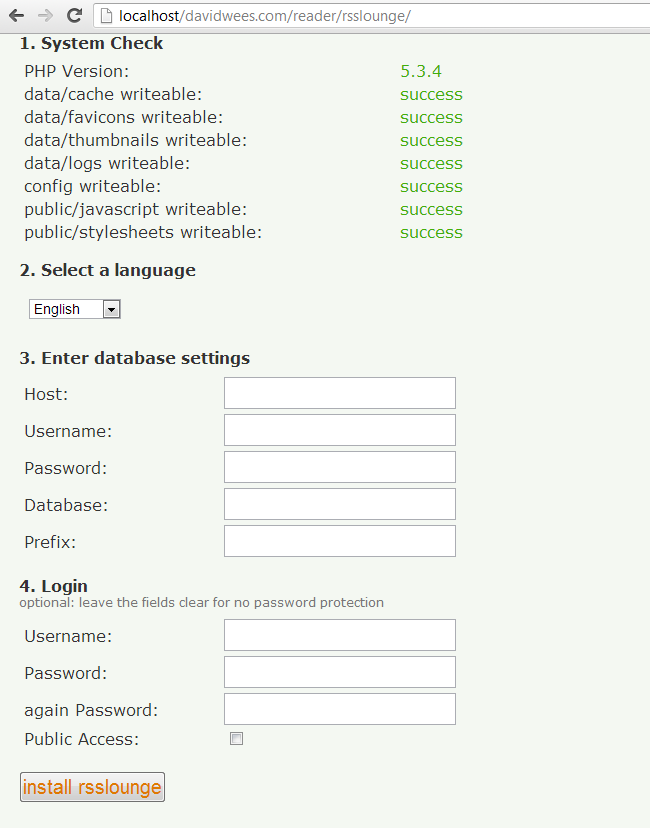
I entered in the information required for the database, and chose a username and password for the site. I also chose to keep the public access option unchecked, not because I am particularly concerned about other people knowing what I am reading, but because I want to keep extra traffic to my site to a minimum. Next, I logged into my new RSS reader, and found the OPML import option. I selected my subscriptions file and uploaded it to the site.
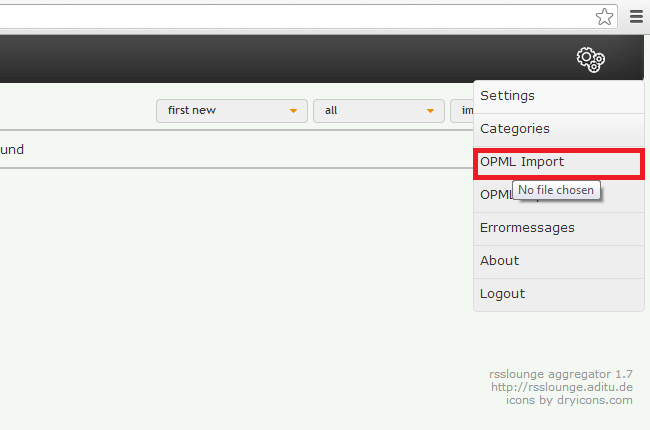
At first, I thought nothing had happened, until eventually the page refreshed and I saw a progress bar filling up. It took a very long time for all of the subscriptions to be updated, as each of the 729 blogs I am currently subscribed to had to have it’s RSS feed fetched, parsed, and "new" entries added to the site.
Once all of the RSS feeds were updated, I had over 4000 "unread" posts. Of course, I had actually already at least scanned all of these posts in Google Reader and marked them as read, so I started to mark them manually as read, 50 posts at a time. After 3 or 4 minutes of clicking, I gave up, and ran the following command in my database which updated all of my unread items as read. Whew!
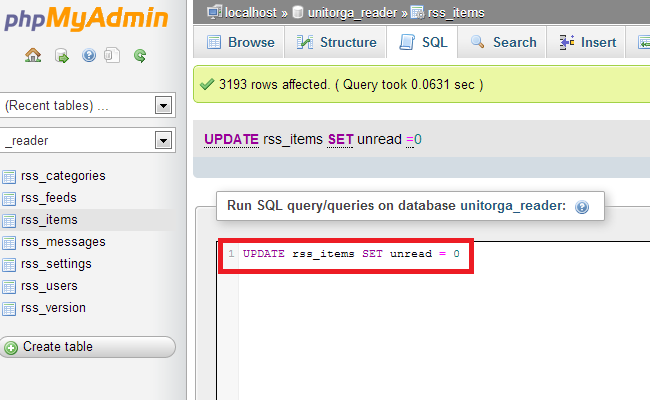
I’ve now completely migrated away from Google Reader, and have access to my RSS feeds in an online program that I can control myself. The only reason I’ve used Google Reader since is to verify that my online reader is in fact fetching all of my feeds, which it apparently is.