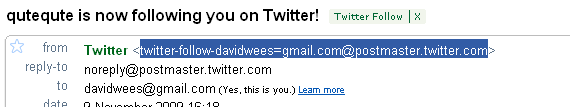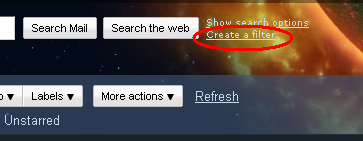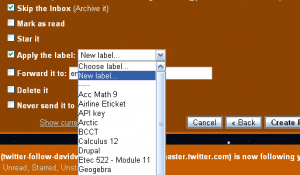Our assignment this week was to choose two communication tools, either synchronous or asynchronous in nature, and use them with our LMS. The tools we choose can either be an internal part of whichever LMS framework we have chosen, or some external tool.
My online course within Moodle is intended to support a face to face course called IB Mathematical Studies I will be running next year at my new school. This course is supported by an external curriculum and a standard final exam worth 80% of the final grade of the students. Students will responsible for learning the same material as other students from all over the world and so internal accountability will be very important.
The first tool I chose is an ongoing discussion forum within the LMS. I will likely end up teaching a split class, where some students are taking IB Mathematical Studies, and other students are taking IB Mathematics SL. Unfortunately these two courses are very different and so often some students will be working on an assignment while I am teaching a lesson to another group of students. In order to provide both groups of students with ample time to ask questions, my thought is that I should provide an ongoing place for the students to bring up their questions, which either they can answer for each other, or that I can answer.
The organization of the forums is by topic. According to Anderson (2008), “[t]he first task for the e-learning teacher is to develop a sense of trust and safety within the electronic community.” For this reason I have started the course with an icebreaker week in the forum discussions. This allows students to iron out any difficulties logging into the forum and learning how to post to the forum discussions. It also provides an opportunity for all students to complete an activity with which they will be successful.
This tool will allow students both the opportunity to ask questions they might not have time to ask during class, and the chance to review the answers to these questions at their own pace. As we have organized the forum discussions by topic, it will also provide a way for students to keep track of the material we have covered in the course for any review before in-class exams. These benefits are not something many IB Mathematical Students experience, given they are often the weaker students in the school. Many of them lack the organizational skills to keep a notebook in an organized enough fashion to be useful for review.
I’ve tested the forum feature and it seems to work as advertised. It allows for discussions to be threaded, which makes it much easier to keep track of what has been discussed, and what order participants have responded to questions. The formatting of the responses is done using the FCKEditor JavaScript “What you see is what you get” (WYSIWYG) editor. In my experience as a web developer, this particular WYSIWYG has excellent cross browser and operating system support, being one of the few WYSIWYG editors which support Safari.
One major limitation with the forums is the difficulty students will experience posting mathematical equations and symbols online. Although there are plugins for Moodle which allow mathematical equations to be added to the pages (I’ve written one of these myself), they are all fairly difficult to use for the end user, usually requiring an arcane formatting language called Tex to be learned by the students. I have had success teaching a limited subset of Tex to high school students, but it can be difficult for many of the students, especially the weaker students.
I have learned a variety of techniques for creating online equations, but have noted that the difficulty of adding the questions is inversely proportional to the number of steps required to add the equations into the forum discussions. The easiest way for students to add equations is to use Microsoft Equation editor, something most students learn quickly, and then convert each equation to an image (usually by taking a screen shot, cropping it in an image editor, saving the file) and then uploading it and inserting it in the correct location to their post. The most difficult method is for the students to learn Tex and type their equations directly into the WYSIWYG editor but this is a single step process.
There are a couple of problems with this forum system. One is that it is very teacher directed, in the sense the format and content of the forums is decided by me. Although students are free to post any questions they want, they must post topic specific questions in an appropriate location. This limits their freedom and hence their motivation to use the forums.
Another method of communication I will continue to use with my course is an associated class blog. I have actually used this with my teaching for 4 years now with my classes, and have found it to be very successful. I have not yet set up a blog for my new school, but my old classroom blogs, using the Movable Type and WordPress platforms respectively, are located at http://www.southbank.net/blogs/staff/davidw/ and https://davidwees.com/davidw.
Given my experience with using a blog with my students, I have found it to be an effective form of communication, both for broadcasting information to my students, and for providing a place for students to communicate with each other, and with me online. Over the years I have been refining the use of a blog with my class and can see some more improvements for the future.
First, each student has an account on the blog, and the ability to post new blog entries, comments, and create tags for their entries freely. This allows students to post about anything they want, with the proviso that it must have something to do with our course. How I have been providing some structure for the blog is by having students post daily summaries of the lessons from class, and requiring students to read each others’ summaries using a relevant comment to prove the reading of the summary.
This has been included in the participation grade of each student in the class, which I have found an effective way to motivate even the weaker students to participate in the blog. Students are graded using a rubric, which rewards both the completion of an entry and the quality of the posts, hence students feel both rewarded just for doing an entry, and for putting their best effort into the entry.
The purpose of the blog has been to provide a way to make announcements to students, upload resources for them to download, and allow for communication between students. The summaries that have been posted have been very useful for students during review, as is evident by both my course evaluation forms, and the online web statistics provided by the blog.
There are a couple of limitations of the blog. The first is that again, just like the forums for Moodle, students will have difficulty posting mathematical equations. The solutions I have used to make this possible are the same as what works for the Moodle forums.
The second limitation is that the blog does not allow for students to group entries together in their own categorization system. I am building an improvement over the WordPress CMS in the Drupal CMS, where students will be able to bookmark useful entries for later, build an online portfolio of their best work, make some of their work private, and categorize content anyway they want. All of the other features of the WordPress blog would continue to be available, but this should allow students to have their freedom to construct their own online learning space.
Both of these systems are asynchronous, but in the world of high school education, this is probably a good thing for more than one reason. First, high school students are busy, typically being involved in many different activities so finding a time for synchronous communication with all students would be too difficult. Second, the asynchronous nature of this communication means students have time to think about and format their questions and responses since mathematics is such a difficult subject matter to format for the web.
References:
Anderson, T. (2008). Teaching in an Online Learning Context. In: Anderson, T. & Elloumi, F. Theory and Practice of Online Learning. Athabasca University. Accessed online 14 June 2009 http://www.aupress.ca/books/120146/ebook/14_Anderson_2008_Anderson-DeliveryQualitySupport.pdf