In your inquiry e-folio, reflect upon knowledge representation and information visualization based on your post above and the discussion it generated with your peers. Ensure that you refer to the software you chose to explore.
In my ETEC 533 class, we are in the middle of a really cool unit, and our task of this unit was to share a digital learning tool or resource with everyone else in the class. I chose to share an open source geometry program I have used a lot, Geogebra. Unfortunately my post has yet to generate any discussion, possibly because of the large number of other geometry packages available, and the therefore limited interest in this particular one.
This handy geometry package is free, cross platform, and very easy to use. It allows for the creation of geometric objects, which have various properties (including position, color, size, etc…) and which can be either a dependent or an independent object. Independent objects can have associated dependent objects, and when you modify the independent object, the dependent geometric object is modified as well.
For example, suppose we created two points in the plane as independent objects, and then created an associated line through the two points as a dependent object. When we move the position of either of the two points the line will change to match this movement. This allows students to end up with a deeper understanding of the relationship between geometric objects.
This program is very flexible, and can be used to show simple geometric relationships (like for instance the geometric fact that the sum of the interior angles of a triangle is 180 degrees) to very complex geometric properties (the limit of the sum of rectangles which approximate the area underneath a curve is equal to the exact area under the curve). Geogebra is then therefore useful in a wide variety of different contexts and branches of mathematics.
When students are using dynamic geometry software, such as Geogebra, they invariably end up with a deeper understanding of the material (Pütz 2001). This is probably because they are given a strong visual representation of the object, that comes associated with a more tactile impression that comes with using the mouse to move and adjust the object. Obviously there is a "wow" factor involved in the use of any new program, where the students are engaged with an activity simply because it is new, but it has been my experience that the use of these geometry packages ends up leading to a long lasting understanding of geometry.
Another advantage of Geogebra is that it allows the user to export the current file into a web ready format (a java applet) which can then be uploaded to a web server. This provides the ability for students and teachers to discuss and analyze each other’s work, and allows for the creation of a social discussion about the work.
Geogebra also allows a "construction protocol navigation bar" to be added to the file, which means that users can step the geometric construction process, one piece at a time. This is a tremendous advantage of Geogebra as it allows a user observing someone else’s work to have some insight into the process they went through to create it.
Geogebra allows students to actively and through the sharing of the work online, socially construct an understanding of geometry. This program allows for simple visualizations of possibly complex geometric concepts, and helps enhance a student’s understanding of those concepts.
References
Pütz, C. (2001). Teaching Descriptive Geometry: Principles and Effective Methods Demonstrated by the Example of Monge Projection, XV Conference on Graphics, Sao Paulo Brazil, November 5-9, 2001.
Hannafin, Robert D. & Scott, Barry N. (2001). Teaching and Learning with Dynamic Geometry Programs in Student-Centered Learning Environments. Computers in the Schools, 17 (1), 121-141. Retrieved March 18, 2009, from http://www.informaworld.com/10.1300/J025v17n01_10
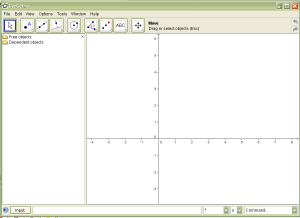 There are a lot of good open source programs out there, but not many of them have direct application to a mathematics classroom the way
There are a lot of good open source programs out there, but not many of them have direct application to a mathematics classroom the way 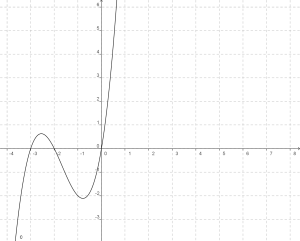 There are 2 cool things I like about Geogebra. The first is that you can export your working file as a dynamic worksheet on a web page, which means you can easily make what you are working on web ready. The second feature which I use all of the time is the ability to export my current file as a picture in PNG (and a few others) format. This allows me to use Geogebra to create graphs for inclusion in my online posts, something my students and I use Geogebra for all the time.
There are 2 cool things I like about Geogebra. The first is that you can export your working file as a dynamic worksheet on a web page, which means you can easily make what you are working on web ready. The second feature which I use all of the time is the ability to export my current file as a picture in PNG (and a few others) format. This allows me to use Geogebra to create graphs for inclusion in my online posts, something my students and I use Geogebra for all the time.