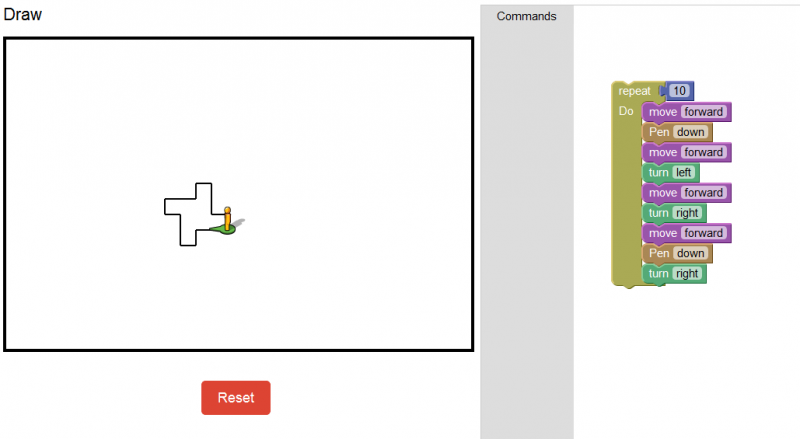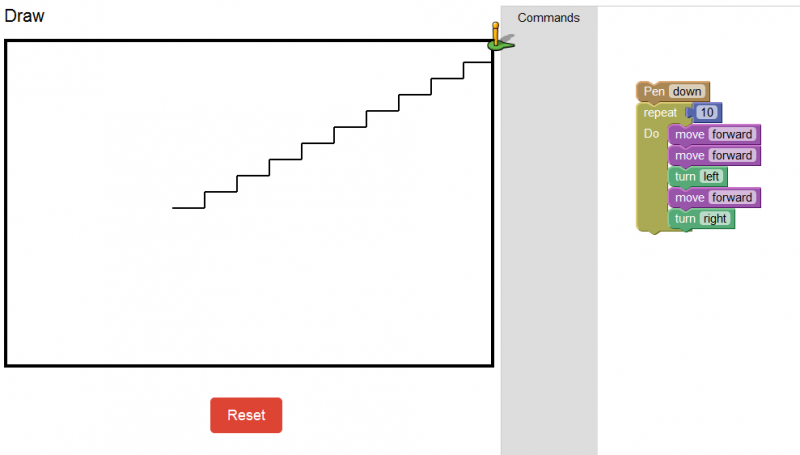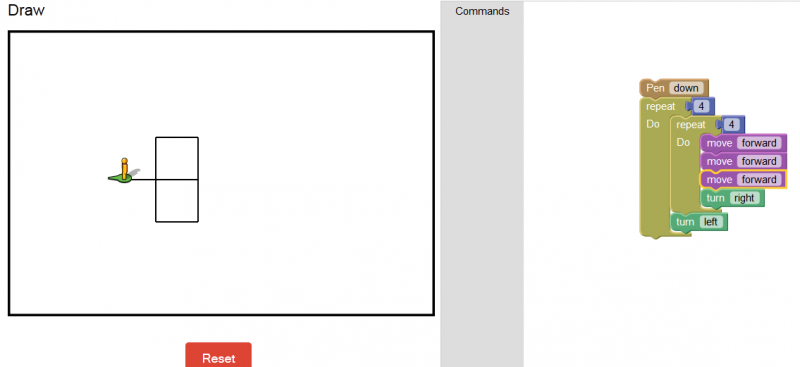David Warlick shared a survey (due today) for education bloggers. Given the difficulty in gathering research information of this kind, I’ve decided to fill it out as well. Questions and answers below.
Blog URL:
https://davidwees.com/discuss
What do you blog about?
I generally blog about education, often focusing on issues such as improving mathematics education, sharing my practice, educational technology, and systems in education.
Are you paid to blog?
No.
What do you do professionally (other than blog)?
I’m a learning specialist for technology and math at an independent school in Vancouver, British Columbia. I’m also the author of a textbook, and I have been a consultant on programming projects.
How long have you been blogging at this site?
I started blogging in 2005, as a way of sharing what was going on in our lives (we were living abroad) with my friends and family back home. I started this particular education blog in November of 2008, when I was planning on looking for work as a portfolio of my thoughts and ideas.
Do you write in other platforms? (e.g. in a print magazine?)
I have 5 or 6 articles printed in a few different print magazines. I also write a monthly article for my schools Imprint magazine. I have several thousands tweets to my name. I have also guest blogged on a few other sites.
Can you remember why you started blogging?
My original purpose for blogging was to create a digital portfolio of some of my best ideas; for the purposes of hopefully showing it to employers later, and getting a job. At some point, I stopped recording what I was doing in my classes so much as my general thoughts on education.
What keeps you blogging?
I use my blog now primarily as a place to reflect and to start discussions on things in education that I see need improvement. Many of my posts are geared toward mathematics education specifically, since this is my main interest, but I have also blogged about school bell schedules, and a host of other issues related to the structure of schools. What keeps me blogging is the desire to get my ideas recorded, and out there in the world, to share my thoughts.
Do you have any idea of the size or character if your audience? How?
According to Google Analytics, I’ve had 127, 822 page views of this blog during 2011 (about 350 views per day), which only counts people that come to the blog to visit it, and not people subscribed to the blog, so the actual number of views of my blog entries is probably higher. Given the nature of what I posted, I suspect that most of these views are from educators, and this is born out from most of the comments on my blog entries.
What’s your attitude to/ relationship with people who comment on your blog?
I’m grateful for everyone who comments on my work. It’s nice to see people reading what I’ve written, and then responding to it. I’ve received a small number of very negative comments on my posts, and given the over-whelming majority of positive and/or thought provoking comments, it’s pretty easy to shrug these off.
Do you feel as if you fit into any particular community, network or genre of blogging? (e.g. schools, science, education, museums, technology)
I meander a bit, between technology, mathematics, and other general education topics. I’d say this is really a blog about learning.
If so, what does that community give you?
The primary benefit of the community that my blog fits into is feedback. If I write something that doesn’t make sense, or is wrong, people call me out on it. When I write stuff that people agree with, they often will comment to extend my ideas.
What do you think are the advantages of blogging? What are its disadvantages/ limitations?
The primary advantage of blogging, as I pointed out in the previous question, is feedback from your peers. I think of it as a less formal way of publishing peer reviewed content, much like the formal feedback process in an academic journal. It has also been a place where I can store ideas that I’ve had, and so it in part acts as a memory of the various educational ideas I’ve been experimenting with. A further advantage is that if I share something useful, I may change someone else’s practice, and of course when I read other people’s blogs, it changes my teaching practice.
An inherent disadvantage of blogging, particularly in a society that is heavily focused on avoiding failure, is that when you post a half-baked idea, people can jump all over it, instead of seeing it as an opportunity for you to grow. Also, another problem for beginners who do not end up with a decent audience quickly (I started with an audience of 1 person, my mom!) they get frustrated and many of them quit, which means that some of the reflection they were doing on their teaching practice ends. It’s difficult at times to post your ideas out as they may be controversial or against the standard voices in education.
Do you tell people you know offline that you’re a blogger? (e.g. your grandmother, your boss)
Yeah, my boss knows I blog here. I doubt he would agree with everything I’ve written, but this space is for my voice, not his. He probably agrees with much of it though as he is a fairly progressive educator. My family knows I blog. Every once in a while one of them will read a post of mine. I even have a comment from my wife on one of my posts! My first comment ever on one of my blog posts was from my mom.
I don’t call myself a blogger though. I think of myself as a philosopher in education who uses writing as his vehicle to record and share his ideas, and my blog is where I store my writing.
Is there anything else you want to tell me about I haven’t asked?
I actually am participating in a few blogs. For example, I’ve written for the Cooperative Catalyst, Edutopia, Dialogue Online, Science with my son, Questions about technology, Educational comics, and I have both a Tumblr and Twitter account as well.