Today we had a joint project in Science and English where students pitched a product they had "invented" which would help solve the global water crisis. Their product had to be greed inducing and their pitch had to include some of the scientific background required to understand how their product works.
We styled the actual presentation space itself much like the television show Dragon’s Den. This meant that one person was presenting an idea to 5 students, who had to judge the idea and based on its merits decide whether or not to fund the idea. This meant that at any time, 5 students were involved in judging and 1 student was presenting. Unfortunately this left the rest of the audience with nothing to do but watch.
Anyone who has worked with adolescents can tell you that 3 hours (which is how long it took to go through 30 presentations), even if it is broken into two 90 minutes sessions, is a long time for them to hold their interest, especially if they have nothing to do. Traditionally teachers have often solved this problem by having everyone take the time to evaluate each presentation, which means that students have to be somewhat actively listening in order to do their individual evaluations. Unfortunately this generally doesn’t work as well as expected given that even this task can be boring and students will often decide on arbitrary marks/comments for their peers, just to make sure the task is completed.
So what we did for this particular set of presentations was set up a back-channel chat for students to use while the presentations were going on. The idea was, give the students something to do which is engaging and interesting and allows them to express their opinion. Our instructions were pretty simple, be respectful and remain on topic.
The system we used is called "Ajax Chat" and it is an open source web script that we set up on one of our school’s web servers. This had the advantage of being free, private, and easy to customize. I made some small customizations before we used the system, for example I first removed the extra menu for users which stopped the students from being able to send private messages, switch channels, and add emoticons to their chat messages. I kind of felt that all of these would be distractions from actually using the chat. I also disabled sounds for the chat, as I didn’t want a whole bunch of beeping to be going on all over the room as each student submitted messages. Finally I created user accounts for all of the students and sent them individual emails (to do the emails I used Excel + Word + an email merge through Outlook, which was an enormous time-saver) with their unique passwords which I hoped would reduce the number of students logging in as someone else.
At the beginning of the chat, I was pretty lenient about the student’s behaviour because I knew that none of them had used this kind of technology in a school context before, and I wanted to allow them some room to experiment. After a few minutes of a bit of chat chaos at the beginning, I started asserting control over the chat room and let them know which of their behaviours were inappropriate, and which were good. When a student went off topic or started spamming the channel, or other types of inappropriate behaviour, I kicked them out of the chat room for 10 minutes, at first with 3 warnings, and then later with 1 warning. Sometimes the other students would laugh about this, but generally they got it, if you broke a sensible rule using this tool then you wouldn’t be able to use it anymore. Once the students came back to the chat room, they were better engaged and more respectful.
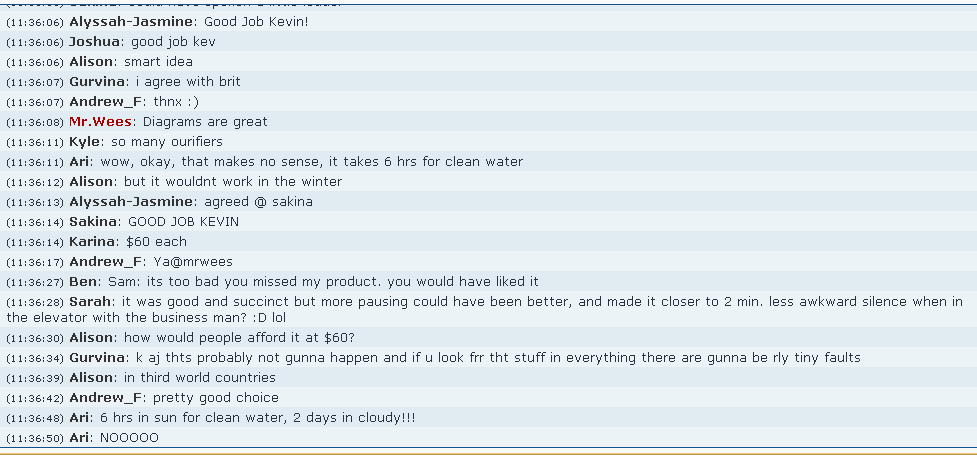
You can see from the part of the chat log up top that this was a reasonably successful test of back-channel chat with this group of students. Most of the conversation was on task, perhaps 99% of the comments were focused on the presenters during the entire three hours. I feel like students really had an opportunity to express themselves, and some students who were normally a bit quieter in the classroom participated more in the chat.
The strengths of the chat room were that it greatly increased the amount of student engagement with the presentations. I often noticed students asking clarifying questions and checking to make sure that they heard the information given in the presentations correctly. One student even said, "Wow I learned something new today!" in response to another student’s presentation. People also were generally good at giving constructive feedback, and recognizing how the students were doing during the presentations.
One of the problems was that as time went on, students would log out of the chat room and not come back. The noise level in the classroom didn’t increase much toward the end of the session, but it was clear that the level of student engagement was lower. I don’t think that this is unusual for any kind of activity of this length with middle school students, but it does mean that the students who went up first got a lot more feedback about their performances. That being said, those students got to see a lot more examples of good pitches and model their pitches after previously successful pitches.
I can see why educators have been raving about back-channel chat and am definitely planning on using it in the future, especially for situations where audience feedback is difficult to do and silence is expected, but where it can be so powerful. I think in a regular classroom setting with a teacher lecturing up at the front, it’s easier for students simply to raise their hands and ask questions, but in large lecture halls, moderated back-channel chat should most definitely be used.
For people interested in the customizations that made this activity work a bit more effectively, I’ve uploaded the script here (remember that 99.99% of this was created by the very generous programmers at BlueImp.net). For the technically minded, you’ll need a web server capable of running Php files, and access to a MYSQL database in order to install this web chatting script.
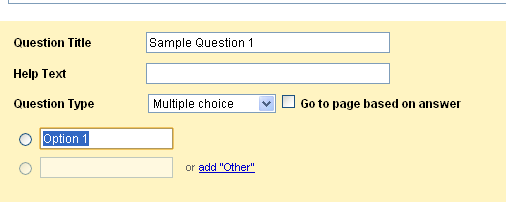 While constructing your form, you are going to alternate between adding page breaks and adding multiple choice questions. Adding a page break separates the form into multiple pages, and allows you to add a new title for the page and new text for each page. Each page will also need a multiple choice question, unless the student only wants the reader to move onto the next page.
While constructing your form, you are going to alternate between adding page breaks and adding multiple choice questions. Adding a page break separates the form into multiple pages, and allows you to add a new title for the page and new text for each page. Each page will also need a multiple choice question, unless the student only wants the reader to move onto the next page.  Students need to be in contact with other people on a regular basis, like all human beings, so the regular school house is not going to be abandoned. However much more space needs to be included in these schools for students to do independent work. The school of the future may end up looking more like the progressive offices of the present. The design of Google’s offices for their programmers are innovative and interesting, and although they may not exactly look like what you would expect a school to look like, a lot of the features of their work space are useful for education.
Students need to be in contact with other people on a regular basis, like all human beings, so the regular school house is not going to be abandoned. However much more space needs to be included in these schools for students to do independent work. The school of the future may end up looking more like the progressive offices of the present. The design of Google’s offices for their programmers are innovative and interesting, and although they may not exactly look like what you would expect a school to look like, a lot of the features of their work space are useful for education.