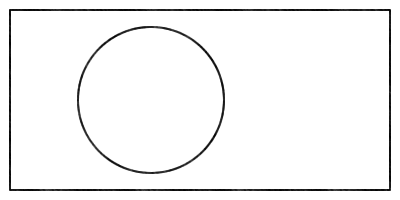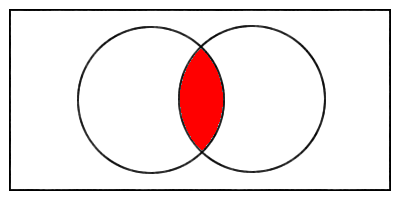A few weeks ago the final results of the 2009 Edublog awards were announced. I looked around for an OPML file, which is basically a way to import and export RSS feeds from your feed reader. Long story short, much searching, no file found.
So I took the page that Edublogs published with all of the nominations, wrote a script in PHP to parse the page and find the links to the individually nominated blogs, and then extracted the RSS feed for each page. Finally I used an online service to generate the OPML file, since I didn’t want to manually add each feed. I tested the import in Google reader, and over 340 blog feeds were successfully added. Pretty cool. During the process a few blogs were lost, and I removed the Twitter feeds.
Anyway, here is the OPML file (I’ll get a better version up soon, the last one had a few wikis and Ning activity feeds, not as useful), which you can download and import into your reader. I recommend not attempting to actually follow ALL of these blogs, but you could spend an afternoon and filter the list to what you actually find useful. Caution: You will end up with THOUSANDS of unread posts so be prepared for some sifting afterwards. I’m currently in the middle of going through each of my subscriptions and scanning the blog posts to make sure they are interesting/useful. I’ve noticed a fair number of feeds of Wikis, which to me is pretty useless if you aren’t involved in creating the wiki. Stay tuned, and I’ll export my final OPML file and share it here.
Perhaps someone could export definitions for each of the categories of blogs created by Edublogs?
Update: The trimmed version of the OPML file, suitable for an ed tech junkie with an interest in Math or Science education. Just save it to your computer, then import it into your feed reader. Be warned, I follow A LOT of blogs.