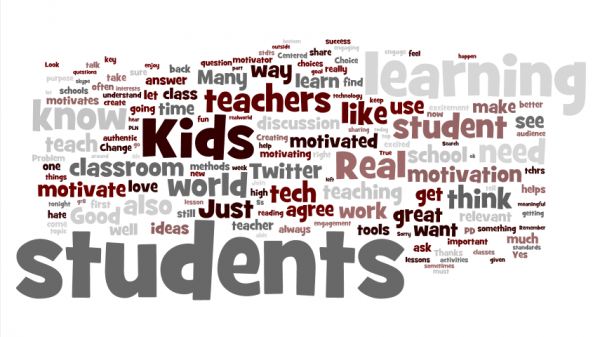In my teaching, I infuse technology through-out my lessons. Although I have a deep interest in technology going back as far as I can remember, I hope I am using technology purposefully and appropriately. It is important to me that technology not just be a fancy add-on, but that it should be a tool with which to help students understand the world.
The purpose of using educational technology is to enhance pedagogy and enable students to learn. We have many tools we use as educators, and different types of technology are included in this toolset. The major benefit of using technology is that it can greatly expand the variety of types of lessons students can participate in.
In my experience students learn best by doing, rather than by watching. As much as possible, I try to have students work as participants in a collaborative guided investigation, rather than relying on direct instruction. William Glasser once famously said "We learn, …50% of what we see and hear, …80% of what we discuss and 95% of what we teach," modifying Edgar Dale "Cone of Learning." (Dale, 1969) Hence, in my classroom I try and have the students do, discuss, or teach the material they are learning. This style of instruction is aided by the powerful technological tools of today.
My strongest values in education are compassion for students, open-mindedness about what they are capable, and recognizing their differences. Educational technology allows me to be more compassionate, in that I can differentiate a lesson better, understand my students through their work, and provide more opportunities for student voice. One of the ways I provide this voice is using multimedia presentations and integrated technologies as summative of the students’ understanding. These types of activities assist students in remembering what we have learned.
I have recently begun to move away from lecturing to students and have this experimented much more with student led research. For example in my science 8 class each pair of students is researching one of the body’s systems, and presenting their work in the form of a website. Other students will be responsible for reading this material, then summarizing it in a short audio podcast. This way I will be attempting to improve the retention of the material, and moving ownership of the learning process to the students.
My personal theory is based a lot on Ausubel’s assimilation learning theory (Novak, 2007)which suggests that knowledge is retained and more useful when it comes from meaningful learning experiences rather than rote learning. I try very hard not to rely on rote learning in my teaching for I know how quickly students forget the material once they no longer need it. I also know that if you excite students about a subject, they will put tremendous effort into learning it, which greatly improves their retention. One of the areas I have made the most change is recognizing that teaching specific content is less important than teaching the skills necessary to learn and retrieve that content.
References:
Novak, J.D. (2007). Ausubel’s assimilation learning theory. In Custom course materials ETEC 512. Vancouver, BC: University of British Columbia, Bookstore. (Reprinted from Learning, Creating, and Using Knowledge: Concept Maps as Facilitative Tools in Schools and Corporations, pp. 49-78, 1998, Mahwah, NJ: Earlbaum).
Dale, E. (1969) Audiovisual Methods in Teaching – Third Edition, Published by Holt, Rinehart and Winston, record retrieved from Eric database on October 18th, 2009