Recently I noticed that Google forms has an option to add multiple pages to a form, and to go to pages based on the responses to multiple choice questions added to each page. It occurred to me that an immediate use of this would be to construct a "choose your own adventure" story which I always loved reading when I was a student.
The basic idea is, the students construct a story where the next page in the story depends on a decision made by the person reading the story. Generally in one of these books the reader flips to a different page depending on their decision and so create their own version of the story. With a sufficiently advanced plot, and a long enough book, there can be a very large number of ways a story can unfold.
To recreate this in Google docs, you have to first create a standard Google form. Navigate to http://docs.google.com and sign in, then click on "Create New" and select "Form". The title of the form will become the title of their book, and the first large textbook becomes the text of the first page on their book. Students may find creating a storyboard of their overall story first (including the various links between the pages) will make constructing the overall form easier. Once they have an idea of how their story will unfold, and what the connections between the pages will be, students should start working on the form.
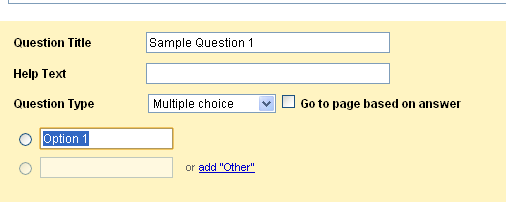 While constructing your form, you are going to alternate between adding page breaks and adding multiple choice questions. Adding a page break separates the form into multiple pages, and allows you to add a new title for the page and new text for each page. Each page will also need a multiple choice question, unless the student only wants the reader to move onto the next page.
While constructing your form, you are going to alternate between adding page breaks and adding multiple choice questions. Adding a page break separates the form into multiple pages, and allows you to add a new title for the page and new text for each page. Each page will also need a multiple choice question, unless the student only wants the reader to move onto the next page.
The crux of what makes this work is the ability to add pages, and the ability of a multiple choice question to "Go to page based on answer." In order for this to work, you have to check off this box for each multiple choice question, and link each option of the multiple choice question to the appropriate page (which appears as a drop down next to the option, if you check the box). Students may find that they need to go back and edit the multiple choice questions, as they may add pages after they have already created the questions, or at least I noticed myself doing this.
The very last page of the form will have a submit button. If after each student has created their form, they share it with their classmates, if their classmates click the submit button, the students will be able to see the final path through their book each of their colleagues used. They can then have fun discussing their stories with each other, and exploring ways to make their stories better. Students can also play with the theme of their forms and choose a theme which matches their story.
For a very simple example of what this looks like when it is completed, check this very short and simple story out:
http://spreadsheets.google.com/viewform?hl=en&formkey=dHhSd3hJcy1YVWdYRXNNQWF1NXNfSWc6MQ
David Jones says:
Nice name. It is a good one.
DAVID JONES
March 13, 2012 — 3:35 pm
Keith Ferrell says:
Hi David,
Thanks for sharing such a fun and motivating activity. I’m looking to do the same activity with my grade three students. Quick question that I think I already know the answer to: There can only be one ending, correct? Or is there a way that you came across that allows you to point two different selections to the end of the form.
Again, thanks for the great idea!
-Keith
October 16, 2012 — 8:44 pm
David Wees says:
Good question, Keith, I’m not sure. I think you can manage this though by making the 2nd to last page the ending, and the final page have just the text "the end" on it. This way it seems to the reader that the story has multiple endings, but really the ending is that last filler page.
Hope that helps.
October 16, 2012 — 11:27 pm
Keith Ferrell says:
Perfect! Thanks again.
October 17, 2012 — 1:38 am
George says:
Good session
August 20, 2014 — 1:54 pm
Donna says:
I can’t wait to try this activity out, thanks for sharing!
April 21, 2016 — 1:23 pm
Deborah Saunderson-Warner says:
Thank you for sharing this really wonderful idea. This will encourage students to think and create unusual stories.
May 30, 2017 — 11:03 am