I’m reading Malcolm Gladwell’s book, Blink. He uses a variety of arguments to show the power of information we can receive from a very small amount of information, and the subconscious ways we make decisions very quickly. It’s a fascinating read, I highly recommend checking it out.
One point he brings up a fair bit in the first half of the book is the value in making quick decisions based on limited information and how it can both be extremely beneficial for making decisions but that it can also be problematic occasionally. He calls this process thin-slicing.
First, the power of thin-slicing is that it allows you to make decisions quickly. You can also trust your instincts when making decisions about directions of programs, assuming you have the expertise in that area. His book shares some research that shows that people who are experts in their area can make a judgement about their area of expertise in 10 seconds, just as easily as in 2 hours, or 3 days. The amount of time necessary to analyze a situation and think about a recommendation is very short, with high levels of accuracy achieved in a short period of time.
However there is a darker side to this story. Unfortunately in areas in which we are not experts, or where there is a great deal of cultural stereotyping, our unconscious decision making can betray us. The messages which are broadcasted into society subliminally can cause us to make unconscious decisions and snap judgments that betray what our personal sense of morality would lead us to believe. Essentially, we not only all judge a book by its cover, but we color all of our analysis of the book by the decisions we made when we saw the cover of the book.
Most educators in North America would probably not consider themselves racist but our society sends out messages of racial stereotypes on a regular basis. We read statistics about how 5% of African American men are incarcerated and recognize that this is much larger than the number of people from any race, and we make presumptions about African Americans. Of course there are lots of other examples of racial stereotypes in our society, most of which are present on television.
Now as teachers, we are likely to believe that people are deserving of equality and we almost certainly are not consciously aware of our bias. If asked, we will say that all of our students deserve equality, and that we should treat them equally. We may need to give some our students more attention than others because of their individual needs, but we wouldn’t openly treat them differently.
Unfortunately, we cannot avoid making snap judgments about students based on our prior experiences, and the influence of the stereotypes in our society is strong. These snap judgments will colour all of our interactions with our students and can prevent us from treating them as fairly as we would consciously like to do. We may downgrade papers from students whom our cultural stereotypes say are supposed to struggle with literacy, or treat unfairly students who may differ in their external packaging (their dress and mannerisms) than their peers.
There is a solution to this problem, or at least a way to make the process of educational evaluation more fair for all students involved. One of the stories Malcolm Gladwell talks about is how the orchestras around North America and Europe have been transformed by blind auditioning. Apparently as recently as the 1980s and 1990s, most orchestras were predominantly filled with men, and women had difficulty advancing in this area. Orchestras recognized this (you have to read the book to find out how they recognized the problem) and began to institute policies that required the gender and race of the musicians to be hidden during the auditions. In only a few short years, the problem of diversity in orchestras has begun to be solved.
So what can we do as educators? Any time you evaluate student work, make sure the identity of the students is unknown to you while evaluating it. Have students turn in their work with a number which is matched to their name (randomized for each assignment) and in electronic form to avoid recognizing hand-writing. After you have read and graded each piece of work, match the numbers to the students and record the grades or feedback.
My guess is that if you institute this policy, you will be surprised on a regular basis of the quality of work that is produced both by your supposed superstars and your weaker achievers. You will also begin to lose some of your bias as your professional experiences begin to overcome the initial stereotyping to which you have been exposed in society.
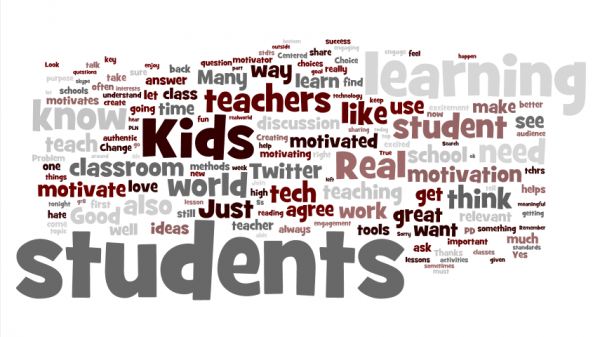
 As Dede, C., Salzman, M.C., Loften, R.B., Sprague, D. (1999) suggest, hand held devices can be powerful tools for education, when used appropriately. Dede, et. al. (1999) indicate that the devices allow for subjects to be "immersed" in the learning, be provided with "spatial…[and]…multisensory" cues, be motivated by the use of the technology, and finally feel "[a] sense of presence in a shared virtual environment" (Loftin, 1997).
As Dede, C., Salzman, M.C., Loften, R.B., Sprague, D. (1999) suggest, hand held devices can be powerful tools for education, when used appropriately. Dede, et. al. (1999) indicate that the devices allow for subjects to be "immersed" in the learning, be provided with "spatial…[and]…multisensory" cues, be motivated by the use of the technology, and finally feel "[a] sense of presence in a shared virtual environment" (Loftin, 1997).