A very common situation in many classrooms is that there is only one computer and it is usually attached to a projector. How can one meaningfully use technology under these circumstances?
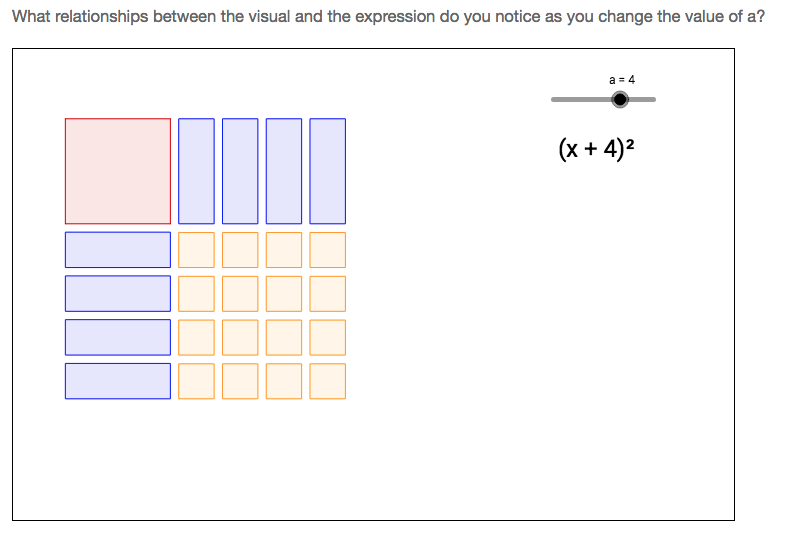
An example of an interactive tool
Here is a strategy that may help when you want students to use an interactive tool but either have limited access to devices or do not want to waste a bunch of classroom time handing out devices.
1. Introduce the goal of using the technology to students.
We introduce the goal first so that students have some sense of what they are trying to accomplish. The goal can be somewhat vague so that it doesn’t take any of the magic out of the lesson, but ideally upon reflection students should be able to see either how they reached or did not reach the goal.
2. Have a pair of students come up to use the tool and demonstrate in front of the class.
The pair of students will problem solve with direct access to the computer. They can manipulate sliders, drag things around, etc… and use the interactive tool as designed. Everyone else works with a partner to do the same thinking and discussion about the interactive tool but without the direct access that the one pair has. The rest of the class is relying on the pair at the front of the room to manipulate the interactive tool in ways that are useful to their own learning.
This also frees the teacher up to circulate around the room and listen in on the conversations students have. This will give you some formative data on what students are thinking about during their discussions.
Note that it is best if the pair at the front of the room takes enough time to finish using the tool so that everyone in the room has sufficient time to notice relationships (if that is the goal). Therefore the pair that comes to the front of the room should be a pair of students that you can rely on to move deliberately enough that everyone has access to the range of possible things noticeable via the tool.
3. Have someone else describe their thinking.
Have someone, other than the pair of students already at the front of the room, describe relationships they noticed while the pair already at the computer manipulates the interactive tool under their direction in order to demonstrate the thinking being described. At this stage, it may be helpful to annotate or otherwise record a representation of what is being discussed so that it is clear for all students. You may decide to ask a few different students to present and you may want to select which students to present based on circulating around the room earlier.
During these presentations, you may want to use a variety of strategies to make the thinking of the pair of students clear for everyone.
4. Have students reflect on or apply what they learned.
Students should have opportunities to reflect on experiences that they have, either by trying to apply the ideas to other problems or by writing about those experiences.
Here is a good point from David – if you have a document camera you can use this same principle with anything that you have.
Yeah, provided you have some way for everyone to be able to clearly see the thing. Maybe could use with manipulatives underneath a document camera as well?
I should add this point to the blog post.
— David Wees (@davidwees) December 20, 2017
Take a look at this video of an interactive tool being manipulated so that you can experience what it is like to watch something being changed without being able to change it yourself.
(For those who are interested, the tool in the video is available here).