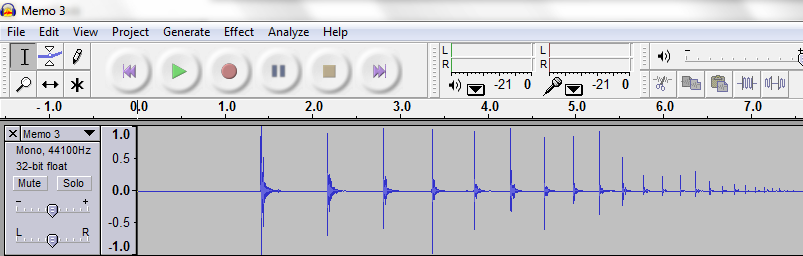Here are some ideas for using sound in your classroom to help your students understand concepts through another of their senses.
In Math:
There’s a fun experiment you can do with students where you bounce a ball and they watch the ball bouncing and try and measure the height of the ball as it reaches the tops of its bounce. Graph the number of the bounce versus the height of the bounce and you have an example of exponential decay. Unfortunately the results you get from students tend to look like straight lines because of the enormous potential for error in measurement.
Here’s another way to collect the data. Set up a sound recorder in your classroom. I used my iPhone but a laptop with a Mic would work. Ideally anything that can record sound in a digital format should work. Now turn on the recorder and bounce the ball close enough to the recorder that it can pick up the sound of the ball bouncing but not so close it gets damaged. Stop the recording when the ball stops bouncing. Now you open up the audio recording with an audio editor, like Audacity for example, and take a look at the recorded audio.
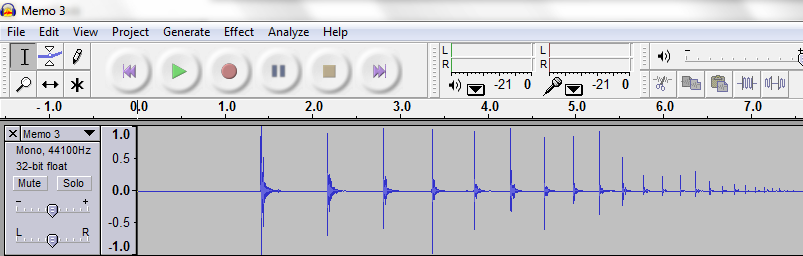
(listen to the sound of this ball bouncing here)
You can see from the image above that the bounces are really obvious in the recording. If you click on each bounce Audacity happily reports it’s time position in the recording to a very high level of accuracy, and to determine the amount of time between bounces, you can just subtract the time positions of any two adjacent bounces. Graph the number of the bounce versus the time until the next bounce and you’ll still get a nice exponential decay function which was the whole point of the original experiment but now your experimental error is much smaller.
In English:
Want to provide all of your students with feedback about their essays but didn’t feel like you have the time? Annoyed that all they do is check the actual grade instead of your valuable feedback?
Why not record your feedback in audio instead of writing it down? You can talk much faster than you can write and you can put the numerical grade (if you feel like you need it) into the recording itself so your students will listen to your feedback to find out what their grade. You’ll be making your feedback more useful and faster to create.
In Moodle there is a plugin which is very useful for this called Nanogong. It allows you to embed audio recordings in any of the text fields which means you can add an audio recording when you are providing feedback for your student’s online assignments.
If you have students who struggle with the written word, have them speak aloud their ideas and record the audio. They can then transcribe what they have spoken and use it in their writing. There are some useful programs for doing the transcriptions, like the Dragon Speaking Naturally app for the iPhone. They could also call a Google Voice number and leave a voice message which will be transcribed for them. In both cases there will be lots of editing work to do after they have the audio transcribed.
In a Second Language:
Besides the obvious, listening to lots of the language in many different contexts (music, radio, talk shows, etc…) have your students record themselves speaking sentences and then listen to what they sound like. Have them compare the words they are saying to what the words should sound like. Rinse and repeat. Students can then practice their pronunciation on their own without as much direct feedback from the teacher.
It also worth noting here that an actual conversation with someone in that second language is possible (and probably more desirable) through programs like Skype. Check out Around the World with 80 schools as a good place to get started connecting your classroom to the rest of the world. You may also want to see the iEARN project for global connections.
In the Humanities:
You could have students listen to a historical speech. For example you could have students listen to the actual audio from Martin Luther King Jr’s famous "I have a Dream" speech. Students might recognize that when they listen to the entire speech that his message is slightly different than the version which is highly abridged. Have students create their own "historical" speeches that might have been from different famous figures from through out history or alternatively have kids act out historical figures in a podcast play.
Have students listen to folk music from around the world through the Folkways website. They could then take their own folk music and create their own recordings and share them with their peers. Through this medium they can learn part of what the differences are between people from around the world, but more importantly our similarities.
In Science:
Here’s an idea: have students record notes played on one of their musical instruments. Try and record every note from middle A to an octave higher. View the recorded notes in a tool known as an oscilloscope (try this Oscilloscope you can use on your Windows computer). Now students can actually measure the frequency of the sounds they are listening too and see a relationship between the music they like to listen to and play and that stuff about waves you were trying to teach them.
Want to teach students about the Doppler effect? How about a demonstration using a portable sound recorder, someone running around (with the recorder) and a loud sound maker of some sort, ideally something that makes a sustained pitch. Students will be able to hear the difference in the sounds as the person passes by the sound maker. This might be even better down with a video recording of the person moving timed to match the audio recording taken by the person.
Summary
Although most of these ideas involve some technology, I think that you can see that many of them can be replicated fairly easily. Want to give your students feedback about their essay? Talk to them in private. Want to connect your students to speakers of the second language they are learning? Invite them to your classroom. The point is to try and connect your students to what they are learning and to try and engage more of their senses.