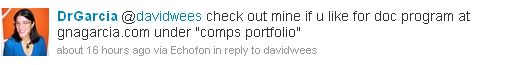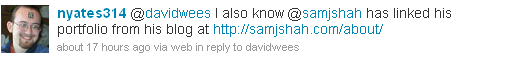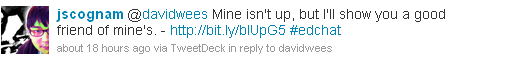Check out this quick comic I made using Bitstrips.com. Maybe we can start a whole series of comics on education, with our point of view on how education should (or should not in this case) be done using satire and humor to get our point across. (For those of you viewing this on an iPhone or iPad, check it out at Bitstrip.com as an image)
Year: 2010 (page 14 of 20)
Yesterday I posted a question on Twitter. It was a pretty simple one, I was looking for examples of portfolios people have created because I needed to find an example to analyze as part of one of my graduate courses.
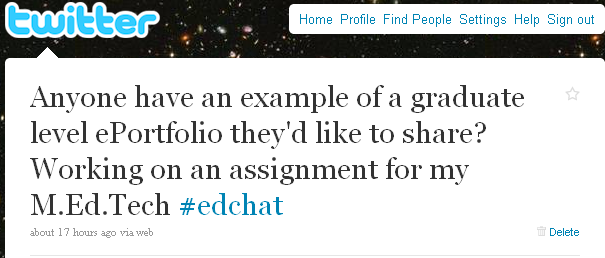
Within 10 minutes, I had a bunch of different examples from different people in my Professional Learning Network (PLN). Here are their tweets (these images link to their examples).
All of these portfolios would have worked for my purpose, but it was great to ask a question of my PLN that I could never answer easily with a regular search engine. I also know that these are examples that people wanted to share, which suggests that they are exemplars which makes it even more useful to me, since I want to eventually produce an exemplar of a portfolio for myself (although I suspect that may end up just being a subset of what I have posted on this blog).
We are currently in the middle of what is known as the Apple Digital Learning Program. I first learned about this program at a technology workshop sponsored by Apple way back in December, and through communication with my local sales representative, we submitted an application to host the DLP at my school.
How the program actually works is that you submit applications, or a set of joint applications from your school. If Apple approves your application, and they have the hardware available, they will send you a set of very new Apple Macbooks, 10 iPod Touches, 1 digital camera, 1 digital camcorder, and 1 airport extreme base station. You can use these devices free for a month, and then ship them back to Apple, of course if there are any problems during the month, your school is liable for any damages.
The process of getting applications back from my staff wasn’t too difficult, although it took a couple of times of putting out the word to the teachers to get some applications in. We ended up submitting a set of 6 applications from our school, one from each of an outdoor ed teacher, a humanities teacher, a music teacher, a science teacher, and two math teachers with myself included.
The box that arrived a couple of weeks ago looks like the picture on the left when you first open it. The objective is to get it to look exactly like this as possible when you return the box. There’s a decent lock on the outside and wheels on the bottom of the box. We’ve discovered that moving the box around a lot is a pain, so we’ve moved classes of kids instead.
We had a workshop that where we worked with a wonderful instructor from Apple, her name was Julia Leong. She was brilliant, I highly recommend having her attend your school for technology PD, even if you aren’t able to participate in the DLP. The feedback from the teachers after the workshop was very positive, although most of the teachers are fairly technologically minded people so they didn’t have too much trouble picking up the skills and ideas Julia shared.
During that workshop, I even made a movie which was loads of fun!
The feedback from the students has been tremendous! They have LOVED being able to use the Mac computers and have definitely appreciated that the teachers are learning with them. The projects the teachers have been working on with the students have almost all been about creating and sharing ideas. One of the nice things about having all of the teachers we do involved in this program is that it actually means that every student in the school, with the exception of our 12th grade students who are currently engaged with their IB exams, will get a chance to work with the laptops at some point.
We are only a couple of weeks into the program, but already I can see some possibilities that these computers offer for technology. The first is that iMovie is extremely powerful software and makes editing movies a breeze, including some pretty advanced techniques. My favourite part of the Mac iLife suite is how each program on the computer seems to communicate so easily with each other. The integration between the programs is nearly seamless.
For example, I had students film themselves throwing a ball to a partner using the built in webcam on the laptops, they then learned how to crop the movie and overlay a transparent image of graph paper over their movie. From this they collected data about their graph, which we are going to use later to determine the equation of of the motion of their graph. We did all of this in a single block, with a group of students who had mostly never used either a Mac or iMovie before.
I recommend trying out this program at your school, it can be a way to really show your staff that educational technology is a really valuable way through which students can learn advanced ideas and skills.
My father passed away a little more than a year ago, but through the internet he still lives on. I missed him this morning, probably because of some of the environmental stories I was reading (he was a huge environmental and rights activist) and decided to look him up.
The first page I found when I Googled his name was his obituary which was, as it always is, a tough read. "Tim Wees packed much into his 64 years of life", it starts and the tears start to flow. It is a bit morbid to read an obituary, but I don’t read it because it reminds me of his death, but more because it reminds me of all he accomplished in life. I tried and imagine what it would be like before the internet, when I would have had to keep an album of newspaper clippings and photos, and one of these pages might have been his obituary if I was lucky. Today, I can look it up online whenever I want a reminder.
Next stop is his website, timwees.com, which I am paying to keep up. No changes happening here, but anytime I want to read something my father wrote, or listen to the sound of his voice, I can. One of my favourite pieces of his is about Canada, a kind of montage of interesting things to see and remember about our country. He had put up all of his writing online mostly because he really wanted to share his work. Contradicting his desire to share his work, he carefully wrapped all of his text up in the proprietary PDF format, locking up his work from being changed ever.
One of his pieces of work is still being discussed on the internet. In the early 90s, my dad lived on the street, and collected some stories of street children. His work, No Where Was Home was written from the heart. I wonder now what has happened to those children, but from a discussion I found on Facebook, it looks like they are still connected to each other and discussing his work. Pieces like his are a record of the parts of our country which are rarely discussed in as much detail on the nightly news. They are important, and I’m proud of him for having written it.
I can find comments my dad wrote on other people’s stories, and find stories which quote him. There are hundreds of pages on dozens of websites that my dad contributed to, and I haven’t read all of them. Still it is an interesting archive of his thoughts and opinions.
One thing I cannot find of my dad is many pictures of him. I have a few that I’ve found, but my father was behind the lens of the camera too often for me to find photos of him. Here’s one that I like, which I found after much digging through his website. Once this particular post I’ve written is indexed by Google, this photo below will show up when I search for my dad.

Tim Wees and my son Athanasios (April 2007)
The digital record we leave behind on the internet keeps us alive in a way not possible in previous generations. It is not hard to take an ordinary person’s life, and if they had any presence on the internet in life, find them "present" virtually on the internet. The current generation of children will grow up in a world where finding a Youtube video of their parents online is straight forward. They will be able to interact with their parents after they die in ways which are profoundly different than any other previous generation. Instead of having to rely on carefully guarded (and easily lost) family archives of old family photos and movies, they will be able to Google their parents anytime they like, even after their parents’ deaths.
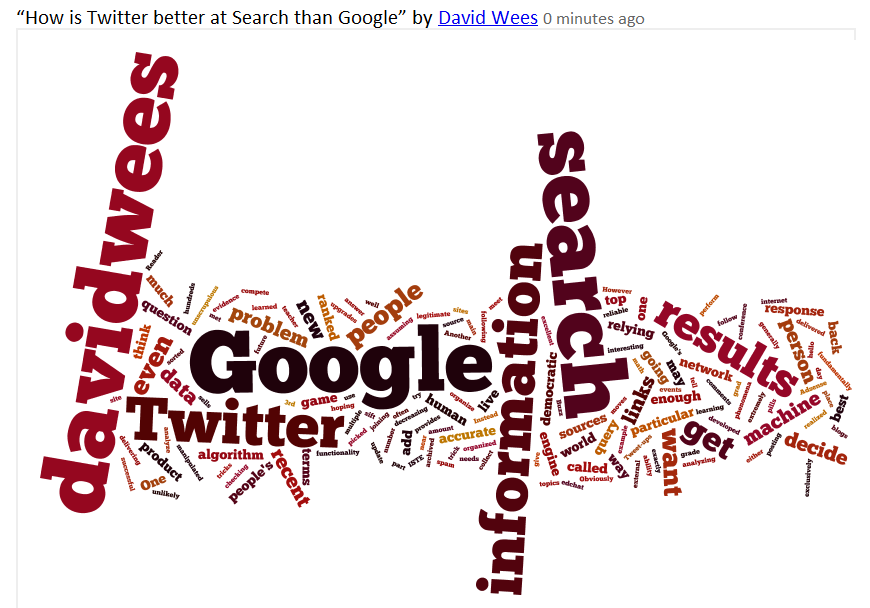
When you type in a search phrase in Google, you are relying on the search algorithm Google provides to give you the most relevant search results for your query. The problem is, people have learned how to game those search results, and quite often the best and most appropriate information isn’t going to show up in the top search results for your query.
You want proof of this? Do a search for "pills" on Google. I find it very unlikely that a website which exclusively sells male "enhancement" drugs should be so near the top of the list for Google results for this particular search. Obviously someone has done some trickiery to get their site to be ranked high. One of the most obvious tricks that is used to game Google is to add links to other people’s blogs, generally through spam comments. Another trick is to add referral links to other people’s legitimate sites, hoping these will be picked up by Google Adsense. Update: Apparently Google has found a way to suppress all of the "male enhancement" websites that used to show up for this particular search term. I’m looking for a replacement example.
However in Twitter, you can choose exactly which sources of information you want to include in your stream. You can even say hello to your sources of information and meet them in person at events called Tweet-ups! Instead of relying on a machine algorithm which can be manipulated by unscrupulous 3rd parties, you can have extremely recent and accurate information about the world delivered to you.
If you want evidence that Google is worried about this phenomena, check out their recent moves in terms of joining the "status update" wars. They have developed a new product called Google Buzz to try and draw people into their platform for delivering search, as well as adding recent upgrades to their established Google Reader product to perform the same functionality. They have even added "live search results" to their archived search results in their main ad engine.
Even Google has realized that data which is ranked by live human beings is much more valuable than machine sorted data. Until a machine can analyze two new math websites with no external links to either and tell me which is the best one for my 8th grade class, they aren’t going to be able to compete with a human being in terms of digesting and analyzing information.
You can even send out a question on Twitter and assuming you have enough people following you, you can get a response back. You may get multiple responses back, and get different perspectives on how your particular problem should be approached. One person I met described posting questions to Twitter as, "hundreds of grad students working on your individual problem." If no one knows the answer, or if your question is not interesting enough, you may even not get a response!
A further example of the power of Twitter is the ability of the people who form the Twitter network to self-organize. They can hold chats about specific topics (as is evidenced in the teacher #edchat on Tuesdays) or use Twitter to organize conferences (like the ISTE 2010 conference being organized on the #ISTE10 channel of Twitter).
Twitter is currently much more democratic than Google. You decide on who you follow, you decide on which filters you want to apply to their data, and you decide what information you share. I think that the internet needs to be fundamentally a democratic place in order to be successful as a source of reliable and accurate information.
As a search engine, Twitter is closer to the future and is an excellent way of learning about the world around you. I think that the number of Google searches I do each day has greatly decreased, largely because of this new way I have to collect information. Each person in my follower network does part of the job of checking if the information I would have found in a Google search is worth looking at, decreasing the amount of work I have to do to sift through Google’s endless pages of search results.
Today we had a joint project in Science and English where students pitched a product they had "invented" which would help solve the global water crisis. Their product had to be greed inducing and their pitch had to include some of the scientific background required to understand how their product works.
We styled the actual presentation space itself much like the television show Dragon’s Den. This meant that one person was presenting an idea to 5 students, who had to judge the idea and based on its merits decide whether or not to fund the idea. This meant that at any time, 5 students were involved in judging and 1 student was presenting. Unfortunately this left the rest of the audience with nothing to do but watch.
Anyone who has worked with adolescents can tell you that 3 hours (which is how long it took to go through 30 presentations), even if it is broken into two 90 minutes sessions, is a long time for them to hold their interest, especially if they have nothing to do. Traditionally teachers have often solved this problem by having everyone take the time to evaluate each presentation, which means that students have to be somewhat actively listening in order to do their individual evaluations. Unfortunately this generally doesn’t work as well as expected given that even this task can be boring and students will often decide on arbitrary marks/comments for their peers, just to make sure the task is completed.
So what we did for this particular set of presentations was set up a back-channel chat for students to use while the presentations were going on. The idea was, give the students something to do which is engaging and interesting and allows them to express their opinion. Our instructions were pretty simple, be respectful and remain on topic.
The system we used is called "Ajax Chat" and it is an open source web script that we set up on one of our school’s web servers. This had the advantage of being free, private, and easy to customize. I made some small customizations before we used the system, for example I first removed the extra menu for users which stopped the students from being able to send private messages, switch channels, and add emoticons to their chat messages. I kind of felt that all of these would be distractions from actually using the chat. I also disabled sounds for the chat, as I didn’t want a whole bunch of beeping to be going on all over the room as each student submitted messages. Finally I created user accounts for all of the students and sent them individual emails (to do the emails I used Excel + Word + an email merge through Outlook, which was an enormous time-saver) with their unique passwords which I hoped would reduce the number of students logging in as someone else.
At the beginning of the chat, I was pretty lenient about the student’s behaviour because I knew that none of them had used this kind of technology in a school context before, and I wanted to allow them some room to experiment. After a few minutes of a bit of chat chaos at the beginning, I started asserting control over the chat room and let them know which of their behaviours were inappropriate, and which were good. When a student went off topic or started spamming the channel, or other types of inappropriate behaviour, I kicked them out of the chat room for 10 minutes, at first with 3 warnings, and then later with 1 warning. Sometimes the other students would laugh about this, but generally they got it, if you broke a sensible rule using this tool then you wouldn’t be able to use it anymore. Once the students came back to the chat room, they were better engaged and more respectful.
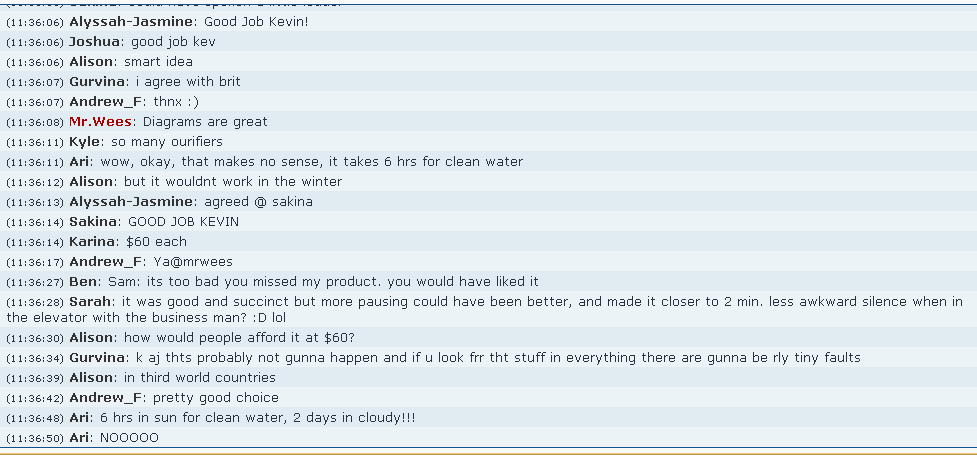
You can see from the part of the chat log up top that this was a reasonably successful test of back-channel chat with this group of students. Most of the conversation was on task, perhaps 99% of the comments were focused on the presenters during the entire three hours. I feel like students really had an opportunity to express themselves, and some students who were normally a bit quieter in the classroom participated more in the chat.
The strengths of the chat room were that it greatly increased the amount of student engagement with the presentations. I often noticed students asking clarifying questions and checking to make sure that they heard the information given in the presentations correctly. One student even said, "Wow I learned something new today!" in response to another student’s presentation. People also were generally good at giving constructive feedback, and recognizing how the students were doing during the presentations.
One of the problems was that as time went on, students would log out of the chat room and not come back. The noise level in the classroom didn’t increase much toward the end of the session, but it was clear that the level of student engagement was lower. I don’t think that this is unusual for any kind of activity of this length with middle school students, but it does mean that the students who went up first got a lot more feedback about their performances. That being said, those students got to see a lot more examples of good pitches and model their pitches after previously successful pitches.
I can see why educators have been raving about back-channel chat and am definitely planning on using it in the future, especially for situations where audience feedback is difficult to do and silence is expected, but where it can be so powerful. I think in a regular classroom setting with a teacher lecturing up at the front, it’s easier for students simply to raise their hands and ask questions, but in large lecture halls, moderated back-channel chat should most definitely be used.
For people interested in the customizations that made this activity work a bit more effectively, I’ve uploaded the script here (remember that 99.99% of this was created by the very generous programmers at BlueImp.net). For the technically minded, you’ll need a web server capable of running Php files, and access to a MYSQL database in order to install this web chatting script.
Recently I noticed that Google forms has an option to add multiple pages to a form, and to go to pages based on the responses to multiple choice questions added to each page. It occurred to me that an immediate use of this would be to construct a "choose your own adventure" story which I always loved reading when I was a student.
The basic idea is, the students construct a story where the next page in the story depends on a decision made by the person reading the story. Generally in one of these books the reader flips to a different page depending on their decision and so create their own version of the story. With a sufficiently advanced plot, and a long enough book, there can be a very large number of ways a story can unfold.
To recreate this in Google docs, you have to first create a standard Google form. Navigate to http://docs.google.com and sign in, then click on "Create New" and select "Form". The title of the form will become the title of their book, and the first large textbook becomes the text of the first page on their book. Students may find creating a storyboard of their overall story first (including the various links between the pages) will make constructing the overall form easier. Once they have an idea of how their story will unfold, and what the connections between the pages will be, students should start working on the form.
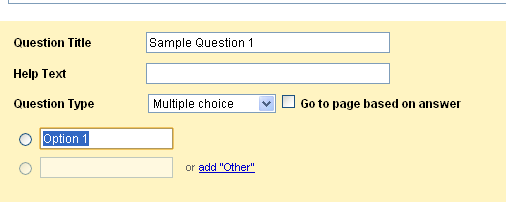 While constructing your form, you are going to alternate between adding page breaks and adding multiple choice questions. Adding a page break separates the form into multiple pages, and allows you to add a new title for the page and new text for each page. Each page will also need a multiple choice question, unless the student only wants the reader to move onto the next page.
While constructing your form, you are going to alternate between adding page breaks and adding multiple choice questions. Adding a page break separates the form into multiple pages, and allows you to add a new title for the page and new text for each page. Each page will also need a multiple choice question, unless the student only wants the reader to move onto the next page.
The crux of what makes this work is the ability to add pages, and the ability of a multiple choice question to "Go to page based on answer." In order for this to work, you have to check off this box for each multiple choice question, and link each option of the multiple choice question to the appropriate page (which appears as a drop down next to the option, if you check the box). Students may find that they need to go back and edit the multiple choice questions, as they may add pages after they have already created the questions, or at least I noticed myself doing this.
The very last page of the form will have a submit button. If after each student has created their form, they share it with their classmates, if their classmates click the submit button, the students will be able to see the final path through their book each of their colleagues used. They can then have fun discussing their stories with each other, and exploring ways to make their stories better. Students can also play with the theme of their forms and choose a theme which matches their story.
For a very simple example of what this looks like when it is completed, check this very short and simple story out:
http://spreadsheets.google.com/viewform?hl=en&formkey=dHhSd3hJcy1YVWdYRXNNQWF1NXNfSWc6MQ
What might Education for the Present look like, and how might we best support its proliferation in classrooms?
The first step in turning Education into the present is to use technology effectively. It is possible to track the progress of every child, using effective performance rubrics and know who needs to be targeted with what services, and these technologies aren’t even expensive. Instead of using standardized tests, students could have individualized education plans, which includes shared experiences and personal ownership of the material students are learning. Rather than trying to drive every student through the exact same curriculum, students could specialize earlier in their school career and have more choice about what content they want to learn.
What kinds of designed spaces support collective intelligence and how might these be thought of as properly educational?
 Students need to be in contact with other people on a regular basis, like all human beings, so the regular school house is not going to be abandoned. However much more space needs to be included in these schools for students to do independent work. The school of the future may end up looking more like the progressive offices of the present. The design of Google’s offices for their programmers are innovative and interesting, and although they may not exactly look like what you would expect a school to look like, a lot of the features of their work space are useful for education.
Students need to be in contact with other people on a regular basis, like all human beings, so the regular school house is not going to be abandoned. However much more space needs to be included in these schools for students to do independent work. The school of the future may end up looking more like the progressive offices of the present. The design of Google’s offices for their programmers are innovative and interesting, and although they may not exactly look like what you would expect a school to look like, a lot of the features of their work space are useful for education.
What are the main challenges and risks to integration of collective intelligence tools into schools?
The biggest problem facing education right now is that the people in charge are totally unaware of the damage they cause with their ignorance and suspicion of technology. Without a willingness to experiment and find alternate modes of education, which current political will lacks, education is likely to falter.
What assumptions about learning do we need to give up if we loosen up our understandings of authorship and originality.
Remix culture is huge now, but copyright law has not caught up. Copyright law, in its essence is designed to protect intellectual property by allowing a creator of an idea to profit from their idea. Unfortunately the speed of innovation is greatly slowed down when people cannot collaborate effectively because of copyright concerns. This suggests to me that we need to change the mode of copyright so that collaboration is encouraged, but attribution is secure. The new mode of making money from your ideas will be to offer support, and to create innovative products for your ideas and maximize user interest in your product with creative marketing.
What are the silo structures in the world of education?
To me a Silo structure is a major supporting structure for education. The most important support structure we have in Canada is our provincially funded public schools. This allows all schools to operate at the same level of effectiveness, and is a serious problem with funding elsewhere in the world where municipalities are still funding education.
Just this night I started a new social network for Canadian teachers. Although there are some national organizations for teachers already, there does not appear to be any free social networks for teachers to join. There are some regional social networks, for example BC has an Edtech network and Ontario has a social network for teachers from their province. This new social network is hopefully filling a void in Canada, although it is entirely possible that such a network exists and it is cleverly hidden from my internet searches.
Canadians do not have an educational secretary like the US does. Education here is divided into provincial and territory regions and each region handles education differently. There is some oversight from the Federal government, but it is mostly focused on specific issues, and does nothing to connect teachers from across the country.
It is important that educators join together, in large numbers we have a stronger voice. We also need to be able to communicate with each other because it will help improve our individual practices, and this will be good for our students.
If you want to join this network, it is free to do so. All you need is to go to the following website and sign up.
The book Wikinomics has really got me thinking about how collaboration happens in our society. One of the area where I think massive collaboration would be really useful, but where it is underutilized is in the area of educational research. Imagine the power of collaboration that we could have if hundreds of educators collaborated to run a research study. I’ve written about this before, but I have a new perspective since reading Tapscott and Williams.
Let’s look at some of the benefits of being involved in such an undertaking.
First, each educator would have their name attached to a valuable piece of educational research. So much research in education is done with tiny sample sizes that tend to invalidate the purpose of the research. A large sample size does not guarantee that the research is valid, it still needs to be done with care, but it does tend to reduce things like selection bias, small sample size effect, etc…
Second, we could do research on a wide variety of different socioeconomic backgrounds, different parts of the world, and be able to analyze our data from many different perspectives. We might even have enough data to spawn multiple educational research papers on our chosen topic. We could release our data under a Creative Commons license, and let other educators remix and look at the date in different ways.
Finally, the amount of work each educator would have to do would be a lot less. Designing a study, collecting data, researching sources, analyzing data, and writing an educational research paper are all time-consuming tasks. Dividing up these tasks over a larger group, even with the additional overhead of maintaining coherence in the research, would greatly reduce how much work each educator would have to do.
If you are interested in participating in such a research study, please sign up at this form. There is no specific topic or agenda set yet, just an initial examining of the interest from the educational community.