Algebra is just mumbo jumbo to most people. Seriously.
If you asked 100 high school graduates to explain how algebra works, and why it works, I’d guess that 99% of them couldn’t, not in sufficient detail to show that they really deeply understand it. Remember that I am talking about high school graduates, so these people have almost certainly had many years of algebra and algebraic concepts taught to them. Most of these people will only be able to give you some of the rules of algebra at best, and some of them don’t even remember that much.
Algebra is an amazing tool for solving problems though! Formulate a problem as an equation, and unless the equation is too complex, there is an algebraic algorithm to solve that equation, and hence the problem you formulated.
Maybe it is such a useful tool that people don’t really need to understand how it works, maybe they can get by without a deep understanding, but still be able to follow the rules of algebra and use it to solve problems. I don’t really buy that argument though, simply because people who don’t understand something are prone to make mistakes, and not be able to check their work with a reasonable level of accuracy.
Computers are also mumbo jumbo to most people. If you asked people to explain how computers work, most of them cannot. There are actually very few people in the world who can explain from start to finish how a computer works, and there is no one that can explain every single piece of a computer. Computers are still amazing tools though, and give people the ability to solve problems that would otherwise be intractable.
I think computers are a useful tool despite our lack of understanding of how they work. Like algebra, computers are a block box in which we put our inputs and get outputs and don’t understand how the inputs are related to the outputs. Given this similarity, we should look at other reasons why using a computer might be superior to algebra.
There are some significant differences between using computers to do computation, and using algebra to do computation. The first is that using a computer, the error rate is much lower. Obviously you can still press the wrong buttons, enter the wrong information, read the information the computer gives back to you improperly, so there is error, but I’d argue that this error is much less than the standard error rate for algebra. The second benefit of using computers is that they are much faster than doing even moderately complicated algebra by hand, including entering the computation into the computer. In the case that doing it by hand is faster, then I’d say you should do the calculation by hand.
The largest difference between using a computer to do the calculation and using algebra is that algebra is a single use tool. It can only be used to turn an equation into a solution. A computer can be used for so much more.
Granted we should consider computational mathematics to be a broader tool than just plain algebra, if we want a more fair comparison with a computer, but I’d argue that all of the same problems exist with other areas of computational mathematics. As we increase the scope of computations we can learn how to use, the power of the computer becomes even more evident. It takes much less effort to learn how to compute a broader scope of problems using a computer than learning all of the individual computational methods. Witness the power of Wolfram Alpha, for example. Enter in a search phrase and all sorts of useful information comes up.
So in the consideration of using computers for solving computations, over a by hand approach, we can see postulate that the computer will produce less errors, be generally faster, and is more multipurpose than the pencil and paper model is. Furthermore, the computers can do a lot more as a tool than what you can do with algebra.
Another issue I see is that our current mathematics curriculums leave very little time to learn more important skills than computation. As Dan Meyer (@ddmeyer) points out, the formulation of a problem is more important than the actual solution. Learn how to formulate problems and understand how to verify that what you are doing makes sense, then spotting errors in computation becomes that much easier. Furthermore, I’d like to see mathematics education be much more grounded in what is relevant, than be a collection of different types of math which are taught for historical purposes or because they are the ground-work for calculus.
The question for me is, why aren’t we using computers more to do mathematics in elementary and secondary education? It can’t just be because people are scared of change, can it?
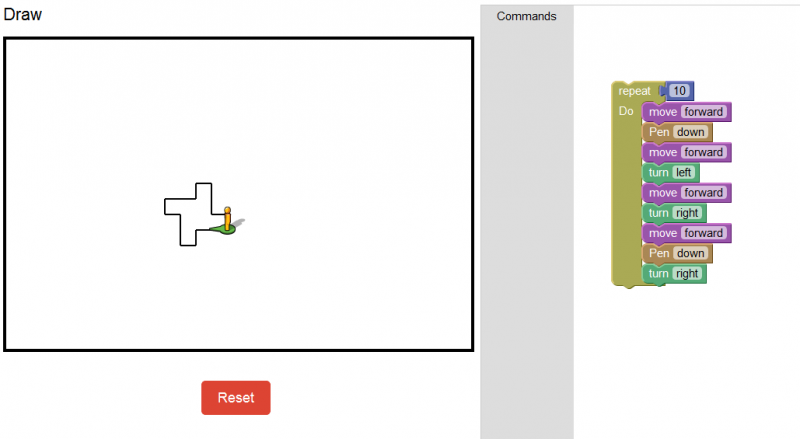
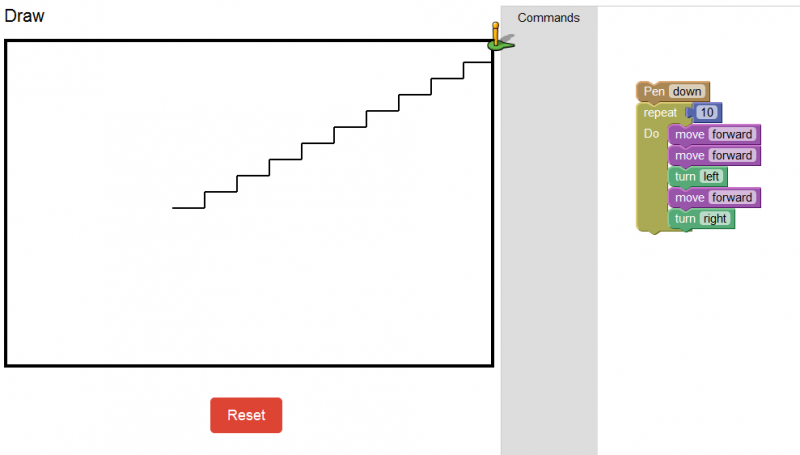
 At our rather large high school in Thailand, we have a 1 to 1 laptop program. Every student in the high school has a laptop, which they are supposed to bring to class. After a year and half working with these laptops, I discovered the joys and pitfalls of such a system.
At our rather large high school in Thailand, we have a 1 to 1 laptop program. Every student in the high school has a laptop, which they are supposed to bring to class. After a year and half working with these laptops, I discovered the joys and pitfalls of such a system. For example, I can tell the kids to ‘copy and paste’ and to ‘create a screen-shot’ and most of the kids know how to do this stuff. I can also give instructions like ‘copy the URL for the image and paste it into the textfield on the image uploader’ and they can do it.
For example, I can tell the kids to ‘copy and paste’ and to ‘create a screen-shot’ and most of the kids know how to do this stuff. I can also give instructions like ‘copy the URL for the image and paste it into the textfield on the image uploader’ and they can do it. The first problem is that if you plan a lesson that involves everyone needing a laptop and one or more students does not have their laptop, you can find yourself going to your backup pretty quickly. Students have difficulty keeping their laptops virus clear because of all of the file sharing they do. They also sometimes just forget their laptops at <insert the location here>.
The first problem is that if you plan a lesson that involves everyone needing a laptop and one or more students does not have their laptop, you can find yourself going to your backup pretty quickly. Students have difficulty keeping their laptops virus clear because of all of the file sharing they do. They also sometimes just forget their laptops at <insert the location here>.